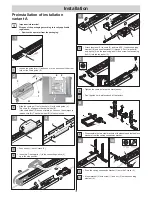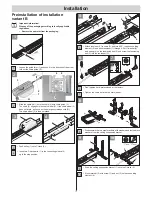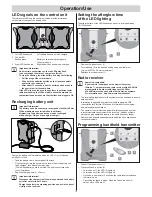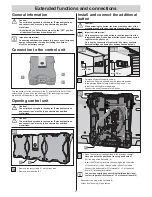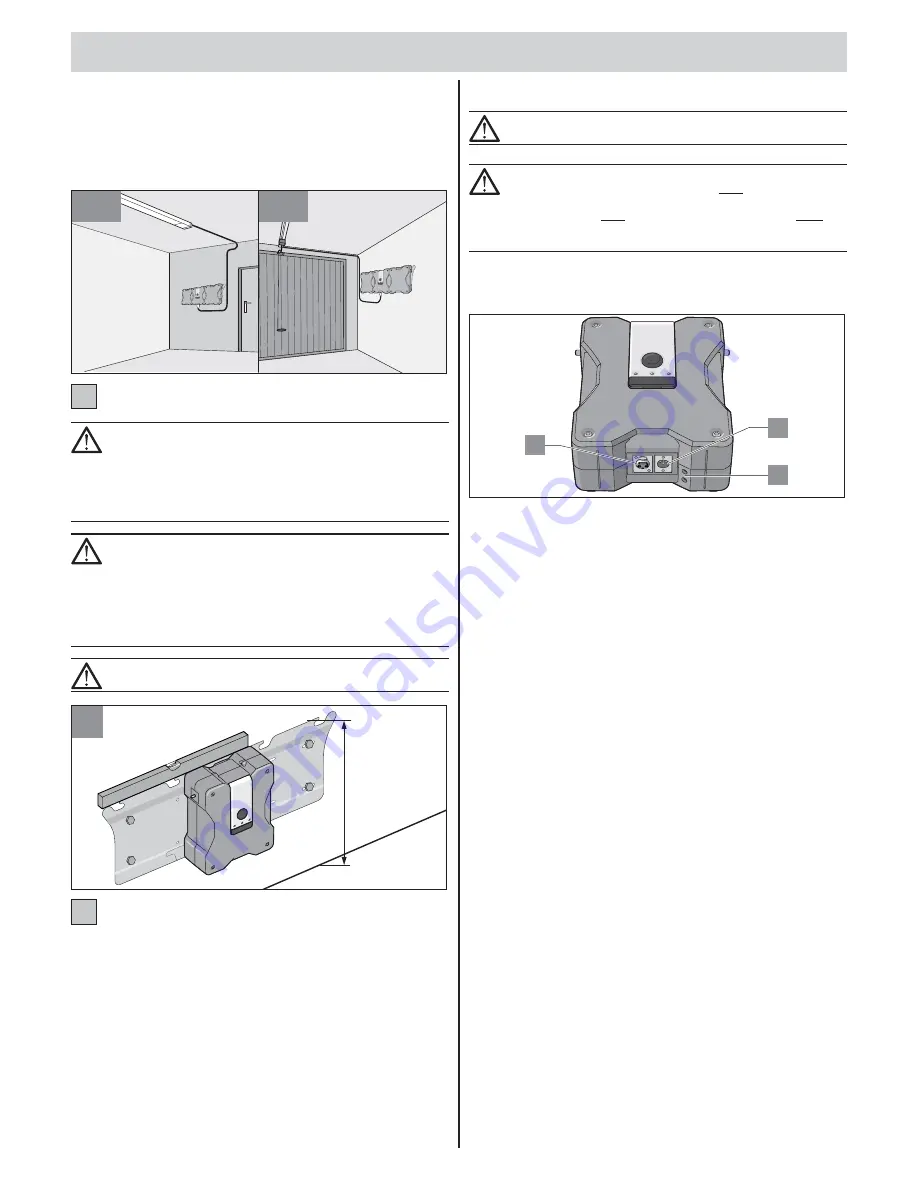
Installation
14
Mounting and connecting
the X-Box
Selection of the installation variant:
Installation variant A
Installation variant B
22 A
22 B
• Selecting a suitable place for the X-Box:
Caution!
The user must not stand in the range of movement
of the door when activating the switch.
The range of movement of the door must be clearly visible.
• Height of the centre point of the button from the fl oor:
at least 1.6 m.
Caution!
Bear in mind the installation position of the X-Box.
Ensure that the maximum length of the control cable
of 5000 mm is not exceeded.
• Install the control cable (24 V) to the control unit housing in
the garage. Do not yet connect the XLR plug of the operator
to the X-Box!
Caution!
Note the wall thickness of the garage.
1,72 m
23
• Mark horizontal holes for the support rail on the wall, drill 4 holes,
minimum height of 1.72 m up to the upper edge of the track,
install the support rail so it is exactly horizontal.
Connecting solar module
Caution!
Connect only a suitable 12 W or 23 W solar module.
Caution! Important information!
Do not connect the solar module until both battery units
are pushed onto the centre station.
When removing both battery units, the solar module must
be separated from the centre station.
If it is not observed, damage to the electronics may occur.
•
Install the solar module following the operating instructions.
•
Insert the module into the socket (2) on the underside of the control
unit after commissioning the operator.
2
3
1
22
23