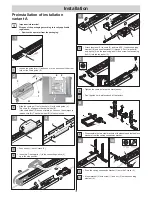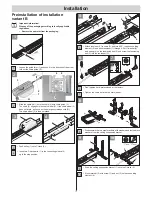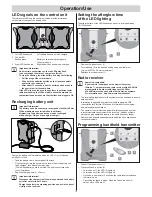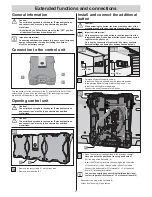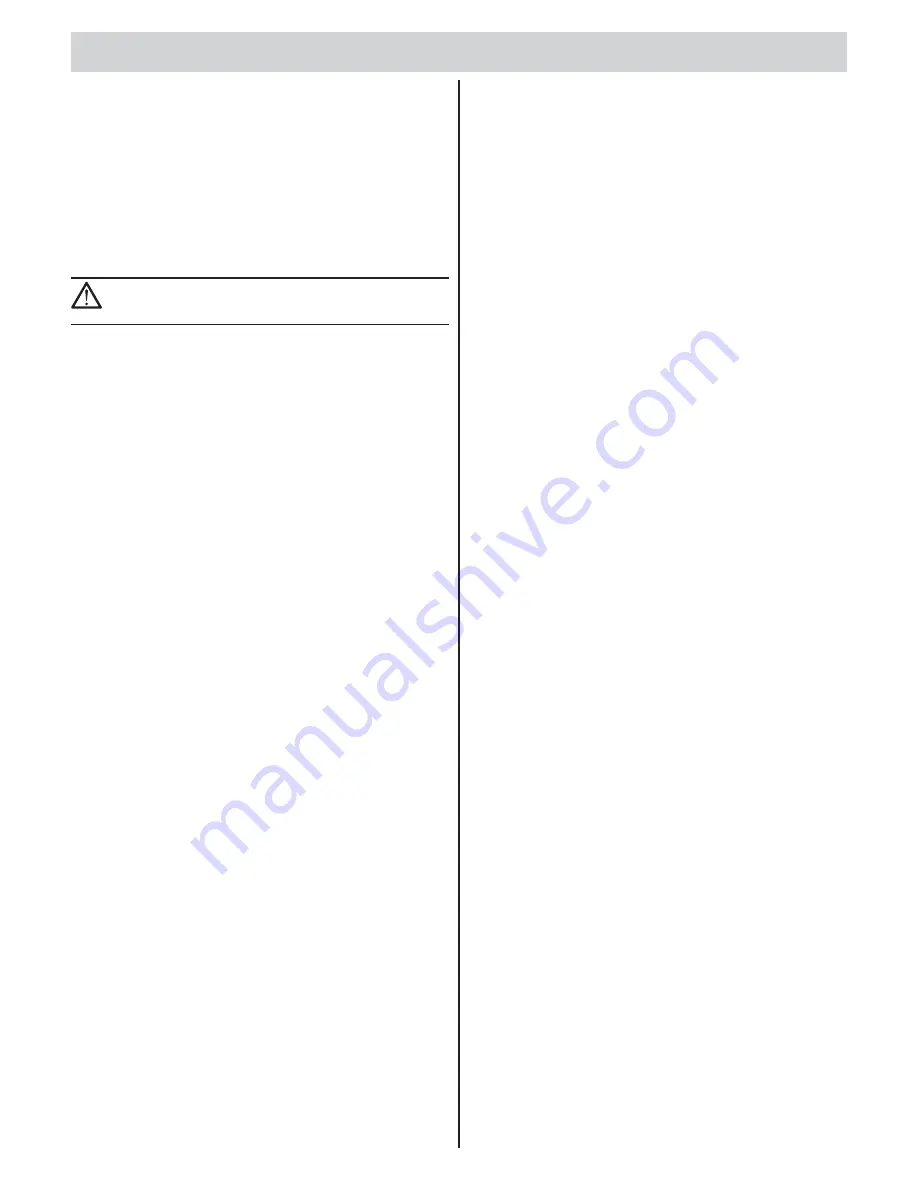
Operation/Use
20
•
Keep the desired handheld transmitter button pressed (5) until
the LED (3/4) extinguishes, depending upon which channel
has been selected.
•
LED goes out – programming is
fi
nished. The handheld transmitter
has transferred the radio code to the radio receiver.
•
Reattach the rubber cover (1).
Programming additional handheld transmitters. Repeat the above steps.
A maximum of 112 storage locations for each radio receiver are available.
Deleting a handheld transmitter
button from the radio receiver
Caution!
For safety reasons every button and all button combinations
must be deleted from the handheld transmitter.
If a user moves to a group garage unit and wishes to use the handheld
transmitter with it, all radio codes in the transmitter must be deleted
from the radio receiver.
•
Take off the rubber cover (1).
•
Press the Teach-in button (2) and hold it down for
fi
ve seconds until
any LED
fl
ashes.
•
Release the Teach-in button (2) – the radio receiver is in delete mode.
•
Press the handheld transmitter button whose code should be deleted
in the radio receiver – LED goes out. The deletion procedure is ended.
•
Reattach the rubber cover (1).
Repeat the procedure for all buttons and button shortcuts.
Deleting a channel from
the radio receiver
•
Take off the rubber cover (1).
•
Press and hold the Teach-in button (2).
– 1x for channel 1; the LED (3) lights up.
– 2x for channel 2; the LED (4) lights up.
– The LED lights depending on the channel that has been selected.
After 5 seconds, the LED
fl
ashes – after another 10 seconds,
the LED is lights up steadily.
•
Release Teach-in button (2) – the deletion procedure is ended.
•
Reattach the rubber cover (1).
Deleting the radio receiver memory
If a handheld transmitter is lost, all channels in the radio receiver
must be deleted for security reasons! Afterwards, the radio receivers
of all handheld transmitter must be reprogrammed.
•
Take off the rubber cover (1).
•
Press and hold the Teach-in button (2).
– After 5 seconds, the LED
fl
ashes (3 or 4).
– After another 10 seconds, the LED lights up steadily (3 or 4).
– After a total of 25 seconds, both LEDs light up (3 + 4).
•
Release Teach-in button (2) – the deletion procedure is ended.
•
Reattach the rubber cover (1).