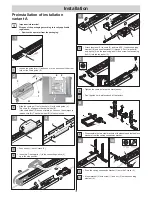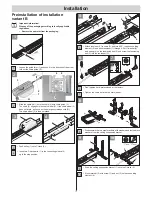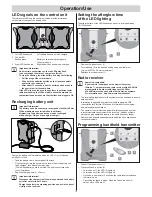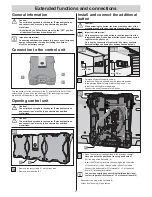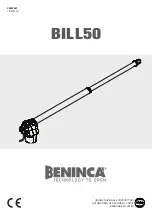Extended functions and connections
24
Partial opening
(DIP 8)
Important information!
Before programming the second opening height (before DIP 8
is set to ON), the operator must be correctly programmed.
Depending on the setting, this function partially opens the door.
Examples of use: airing out the garage, opening the side-sectional
door for personal access, and many others. The partial opening
can be used with two buttons or with handheld transmitters.
2
1
ON
DIP
3 4
5 6
8
7
DIP switch 2 + 8
2
OFF
Disabled
ON
Remove bridge on terminal 7 + 8
Insert loose cable (2) into terminal 7
Further processes as already described in the instructions
Partial opening with 2 buttons
Install additional button and connect to terminals 1 + 2 as button 2.
Button 1
always opens the door completely.
If the door is partially opened with button 2, pressing button 1 opens
the door completely.
Button 2
only opens the door partially if it is closed.
If the door is to be completely opened with button 1 or partially opened
with button 2, pressing button 2 again closes the door.
Procedure:
1. Closing
door
2. DIP switch 8 ON: activates partial opening
▫
Always leave DIP switch 8 set to ON, the OFF setting immediately
deletes the set partial opening.
3. Press button 2 (open door from “CLOSE” end position)
▫
Door opens until button 2 is pressed again or the door reaches
the “door OPEN” end position.
4. Press button 2 once the desired position is reached.
5. Close door with button 2.
Partial opening saved and pressing button 2 opens the door to the saved
position.
Deleting the partial opening setting: Set DIP switch 8 to OFF.
Partial opening with the handheld transmitter (2-channel operation)
Program the 2 buttons on the handheld transmitter:
E.g. button 1 on radio channel 1 and button 2 on radio channel 2
Radio channel 1 always has the same function as button 1
Radio channel 2 always has the same function as button 2