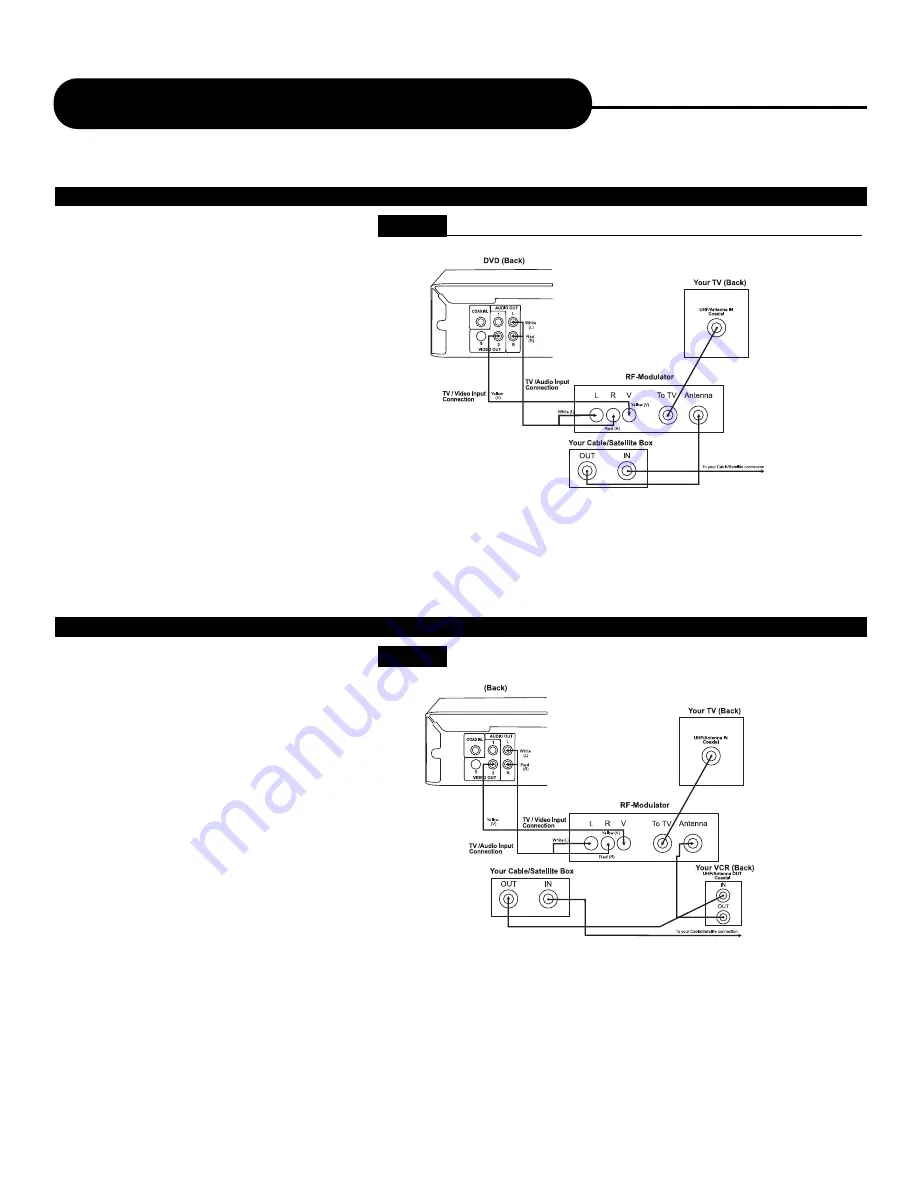
15
A
P
E
X
D
I
G
I
T
A
L
A
D
-
2
1
0
0
/
2
5
0
0
Connecting to a TV using a RF Modulator
Continued
Figure 3
Connection 3
Connecting the TV, DVD, VCR, and Cable
or Satellite Box
1) Connect the three-terminal composite video
cable to the back of your Apex DVD player. This
cable has three prongs, one each in yellow, red,
and white. The yellow prong will go into the jack
labeled "Video Out"; the white prong will go into
the jack labeled "Front-L"; the red prong will go
into the jack labeled "Front-R".
2) Connect the opposite end of the composite-
video cable into the back of the RF modulator.
Make sure to match up the colors correctly.
3) Connect a coaxial cable from the "Antenna
Out" jack on the back of your cable or satellite
receiver to the "Antenna In" jack on the back of
your VCR. The coaxial cable is the one-wire,
metal-ended type that you screw onto the VCR.
4) Connect a coaxial cable from the "Antenna
Out" jack on the back of your VCR to the
"Antenna" jack on the RF modulator.
5) Connect a coaxial cable from the "To TV" jack
Figure 2
Connection 2
Connecting the TV to the DVD through
the Cable or Satellite Box
1) Connect the three-terminal composite video
cable to the back of your Apex DVD player. This
cable has three prongs, one each in yellow, red,
and white. The yellow prong will go into the jack
labeled "Video Out"; the white prong will go into
the jack labeled "Front-L"; the red prong will go
into the jack labeled "Front-R".
2) Connect the opposite end of the composite-
video cable into the back of the RF modulator.
Make sure to match up the colors correctly.
3) Connect a coaxial cable from the "Antenna
Out" jack on the back of your Cable or Satellite
receiver to the "Antenna" jack on the RF
modulator. The coaxial cable is the one-wire,
metal-ended type that you screw onto the VCR.
4) Connect a coaxial cable from the "To TV" jack on the RF modulator
to the jack on the back of your TV.
5) Make sure your TV is set to the appropriate channel before using
your DVD player. In most cases, this is channel 3 or 4.
on the RF modulator to the jack on
the back of your TV.
6) Make sure your TV is set to the
appropriate channel before using
your DVD player. In most cases, this
is channel 3 or 4. Also make sure
that the VCR is set to the
appropriate channel, as well. This
selector is usually on the back of
your VCR. Consult your VCR
manual for further information.
















































