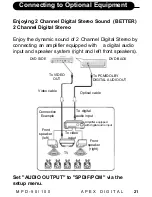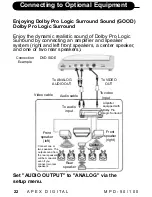19
A P E X D I G I T A L
M P D - 5 0 / 1 0 0
Connecting to Optional Equipment
Enjoy Dolby Digital or DTS (BEST)
Dolby Digital/DTS
Dolby Digital and DTS programming can deliver surround
sound with five discrete full range channels plus a sixth
channel for a subwoofer. You can enjoy your APEX DVD
with a Dolby Digital or DTS Digital Surround Sound
System. All you need is to connect your DVD player to a
Dolby Digital/DTS receiver or a Dolby Digital Ready
receiver with an external decoder.
• How to setup the sound output:
From the SETUP MENU display, select General Setup
by pressing ENTER.
Use “down arrow” key, set the "AUDIO OUTPUT" to
"SPDIF/RAW".
To VIDEO OUT
To PCM/BITSTREAM
(Optional)
DVD SIDE
DVD BACK