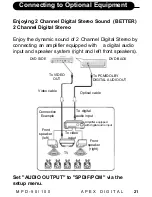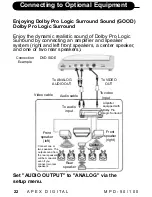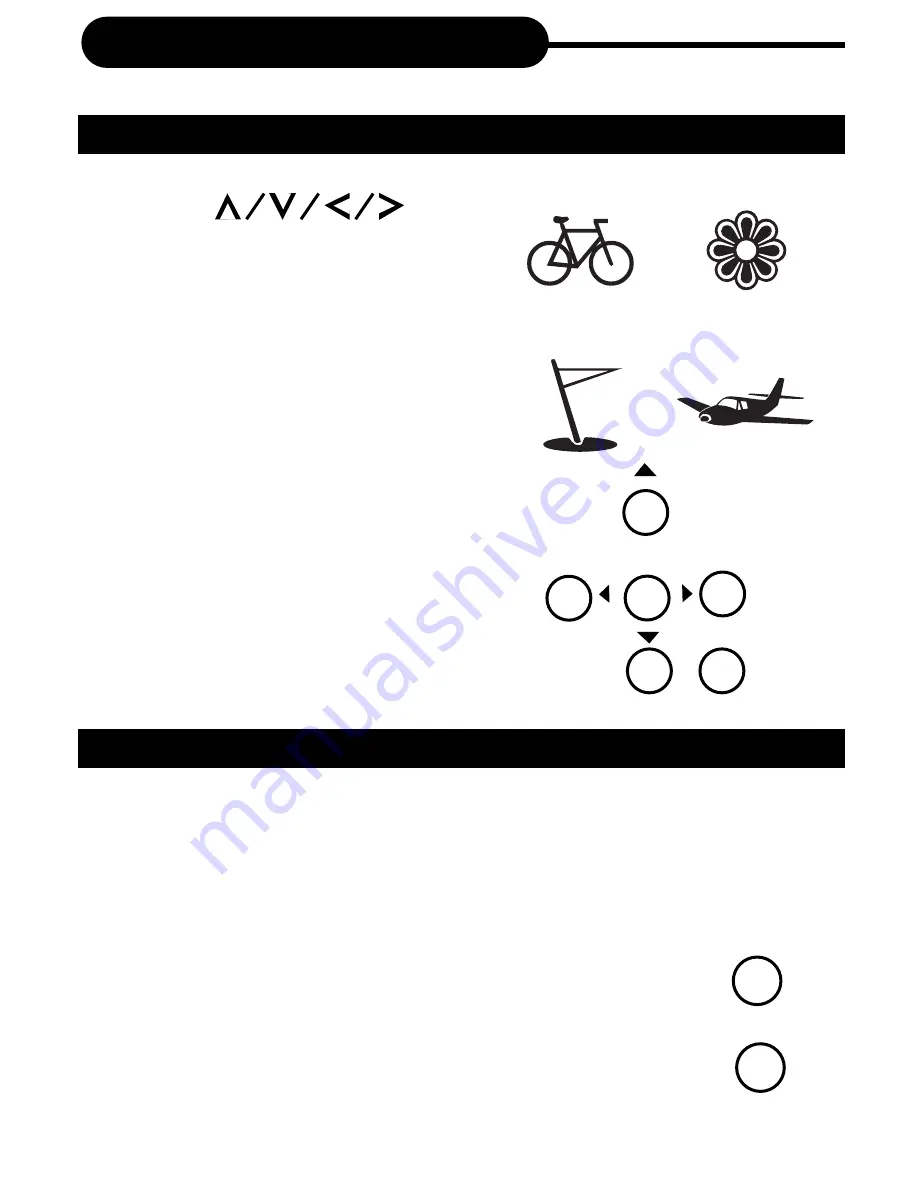
A P E X D I G I T A L
M P D - 5 0 / 1 0 0
24
Press the PAUSE/STEP once during playback, then
press PLAY to resume normal playback. Press
PAUSE/STEP during playback, the picture will
advance one frame each time, then press PLAY
button to resume normal playback.
During the still playback the sound
is muted. MP3 CD does not have the step
feature.
Playing Back a Disc
HOW TO START PLAYBACK FROM THE MENU SCREEN
Title 1
Title 3
Title 2
Title 4
HOW TO PAUSE PLAYBACK (STILL PLAYBACK)
1. Press or
the number buttons to
select the title.
2.Press SHIFT to set shift
on, then you can use
direction keys and the
enter key.
3. Press the ENTER or
PLAY button.
The DVD video player will
start playback from the title
selected.
II/STEP
ENTER
SHIFT
PLAY