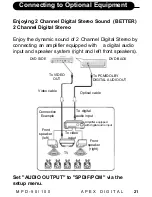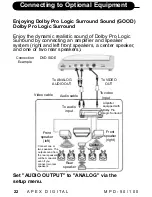34
A P E X D I G I T A L
M P D - 5 0 / 1 0 0
Using the On-Screen Display
THIS UNIT ALLOWS YOU TO VIEW THE STATUS AND
DISC INFORMATION ON TO THE SCREEN,
MOREOVER, YOU CAN SELECT ITEMS CONTAINED
ON THE DISC FROM DISPLAY MENU.
20
25
00:00:00
2 2
02 05
1 1
EN
CH ON
5.1ch
OFF
A-B
1 2 3 4 5
A
/
/
/
CHECKING THE OPERATIONAL STATUS
With this function, you can view
the current title, chapter, total
playing time, audio, subtitle,
angle, repeat mode and
bookmark.
SETTING UP YOUR FAVORITE ITEMS
Use to highlight the item you want to set up. And
select your favorite by press or , for some, you also
can select one by inputting its number directly. Detailed
operation is just as each short-cut such as TITLE, AUDIO,
SUB-T, ANGLE, REPEAT, A-B and MARK.
DISPLAY