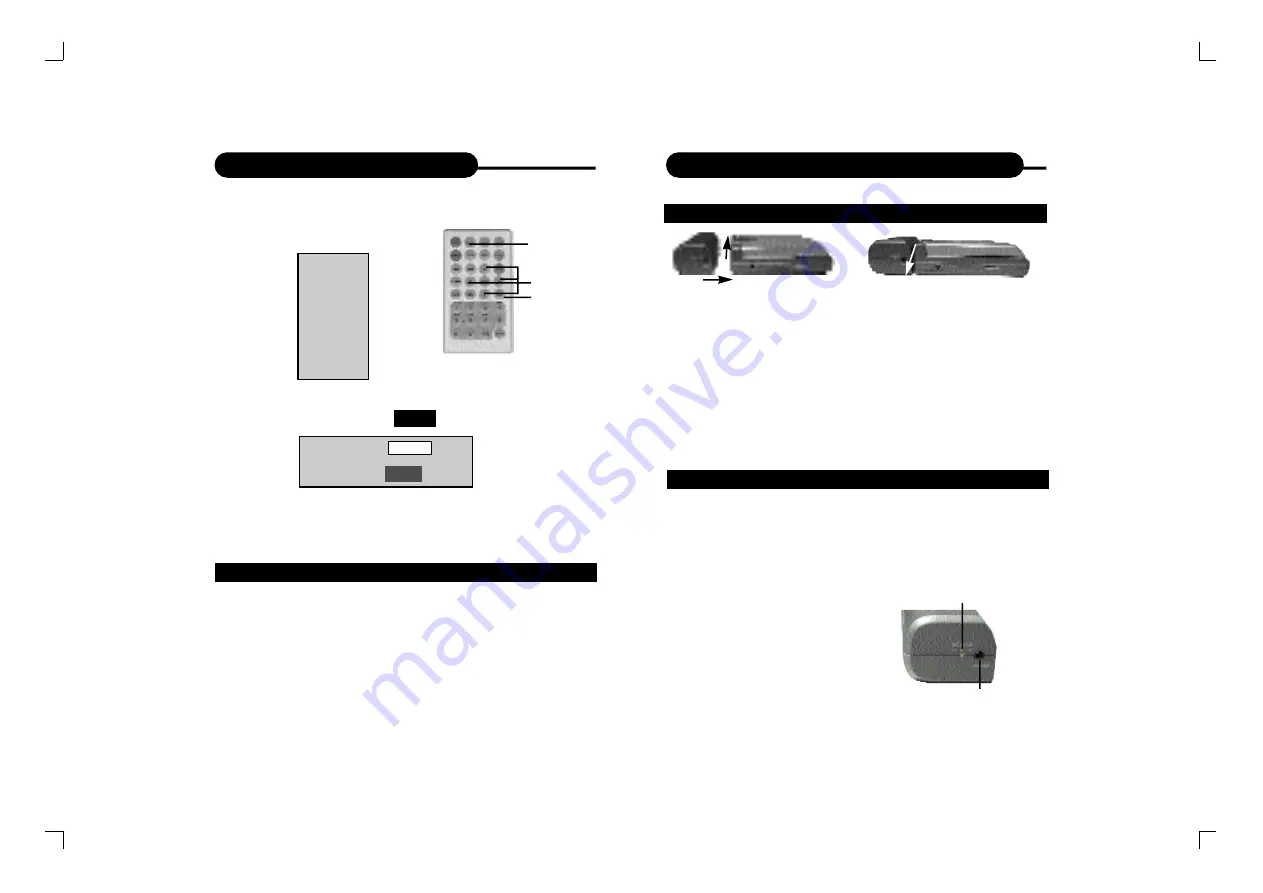
38
37
THIS UNIT
IS SUPPLIED WITH HIGHLY- E F F E C T I V E
RECHARGEABLE BATTERY (NI-MH). SUCH BATTERY PACK
A HIGH STORAGE CAPA C I T Y AND LOW LEVEL O F
DEGRADATION. THE LATTER MEANS THAT THE BATTERY
CAN ALSO BE RECHARGED WHEN ONLY PARTLY SPENT.
Plug the AC adapter into the
battery.
Please fully charge the battery
prior to first use.
USE AND MAINTENANCE
Rechargeable Battery Installation & Use
4. Select Parental, press ENTER.
5. Select ratings, press ENTER
6. Enter your password then press ENTER.
The pre-set password is
3308
7. Press SETUP to exit setup,
press ENTER to start.
Setting the Parental Lock
TO CHANGE YOUR PA S S W O R D :
1. Follow step 4 to select password change.
2. Enter old password.
3. Enter new password.
4. Re-enter to confirm your new password.
5. Press ENTER.
6. Press SETUP to exit.
1 KID
SAFE
2 G
3 PG
4 PG 13
5 PGR
6 R
7 NC17
8 ADULT
OFF
STOP
DIRECTION
SETUP
Password
OK
1. Make sure the unit is powered off and unplugged.
2. Attach the battery pack to the outlet of the unit as the
arrowhead 1, and push it forward as arrowhead 2 to align them
with each other till you hear a click sound.
Removing the Battery Pack
1. Make sure the unit is powered off and unplugged.
2. Pull the battery pack backward as arrowhead 3 till it is
r e l e a s e d .
1
2
3
INSTALLING & REMOVING THE BATTERY PACK
Charging indicator
AC Adapter/charge input
PD-500.qxd 2003.6.21 10:22 AM 页面37 (1,1)




































