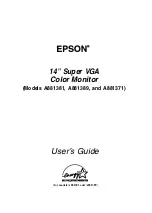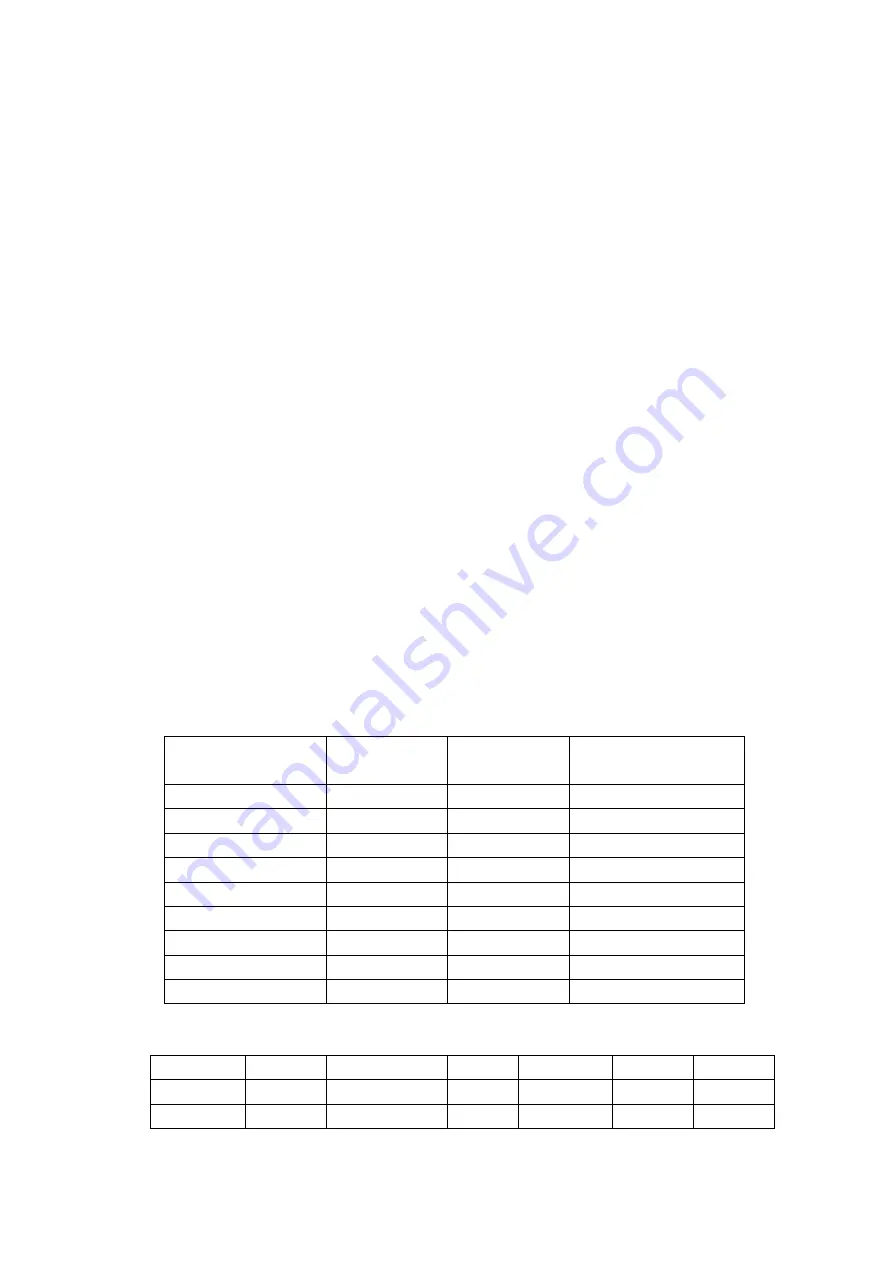
ADP-1224A User Manual
40
Appendix A: Board Descriptions & Specifications
This appendix provides information on controller board features and specifications.
PenMount 9036 Control Board
The PenMount 9036 control board is configured for the RS-232 interface and it supports
4-wire, 5-wire and 8-wire touch screens.
PenMount 9036 Features
DMC9000 touch controller
Diagnostic LED on board
Supports PnP and non-PnP mode
Supports 4-wire, 5-wire and 8-wire touch screen
Baud rate 19200 or 9600 bps selectable
Automatic pin assignment adjustment
Input voltage is 5V to 12V
Bundled with PenMount drivers, which are also available for download from our
website
Connector Pin Definitions
Pin definitions for the two connectors on the PenMount 9036 control board follow:
Connector Pin Definitions for Touch Screen
Pin definition
/ wires
4-wire
touch screen
5-wire
touch screen
8-wire
touch screen
PIN 9
N/A
N/A
Right Sense
PIN 8
N/A
N/A
Left Sense
PIN 7
N/A
N/A
Bottom Sense
PIN 6
N/A
Sense
Top Sense
PIN 5
Right
LR
Right
PIN 4
Left
LL
Left
PIN 3
Bottom
UR
Bottom
PIN 2
Top
UL
Top
PIN 1
Ground
Ground
Ground
Connector Pin Definitions for Power and RS-232
Power Lines
RS-232 Interface
Pin #
PIN 1
PIN 2
PIN 3
PIN 4
PIN 5
PIN 6
Definition
Ground 5V~12V power
RTS
TXD
RXD
Ground