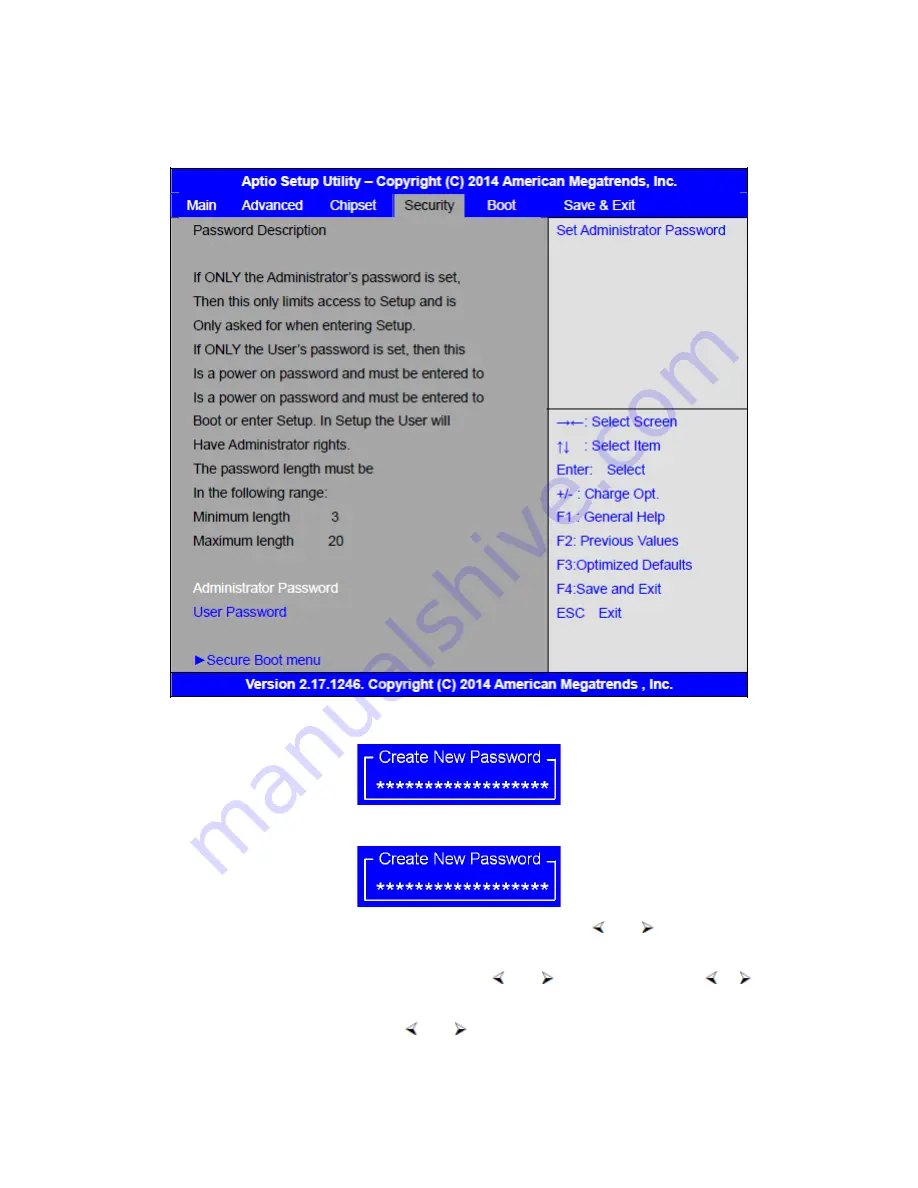
AEx-8XXP(H) Series User Manual
44
3.6 Security Settings
3.6.1 Administrator Password
3.6.2 User Password
Type the password with up to 20 characters and then press
Enter key. This will
clear all previously typed CMOS passwords. You will be requested to confirm the
password. Type the password again and press
Enter key. You may press
Esc
key to abandon password entry operation.
To clear the password, just press
Enter key when password input window pops
up. A confirmation message will be shown on the screen as to whether the password
Summary of Contents for AEx-815P
Page 17: ...AEx 8XXP H Series User Manual 16 units mm Figure 2 1 Motherboard Dimensions ...
Page 52: ...AEx 8XXP H Series User Manual 51 Step 5 Click Finish to exit the wizard ...
Page 55: ...AEx 8XXP H Series User Manual 54 Step 5 Click Next to continue Step 6 Click Next to continue ...
Page 63: ...AEx 8XXP H Series User Manual 62 Step 5 Click Finish to complete the installation ...
Page 67: ...AEx 8XXP H Series User Manual 66 Step 6 Click Finish to complete the installation ...
















































