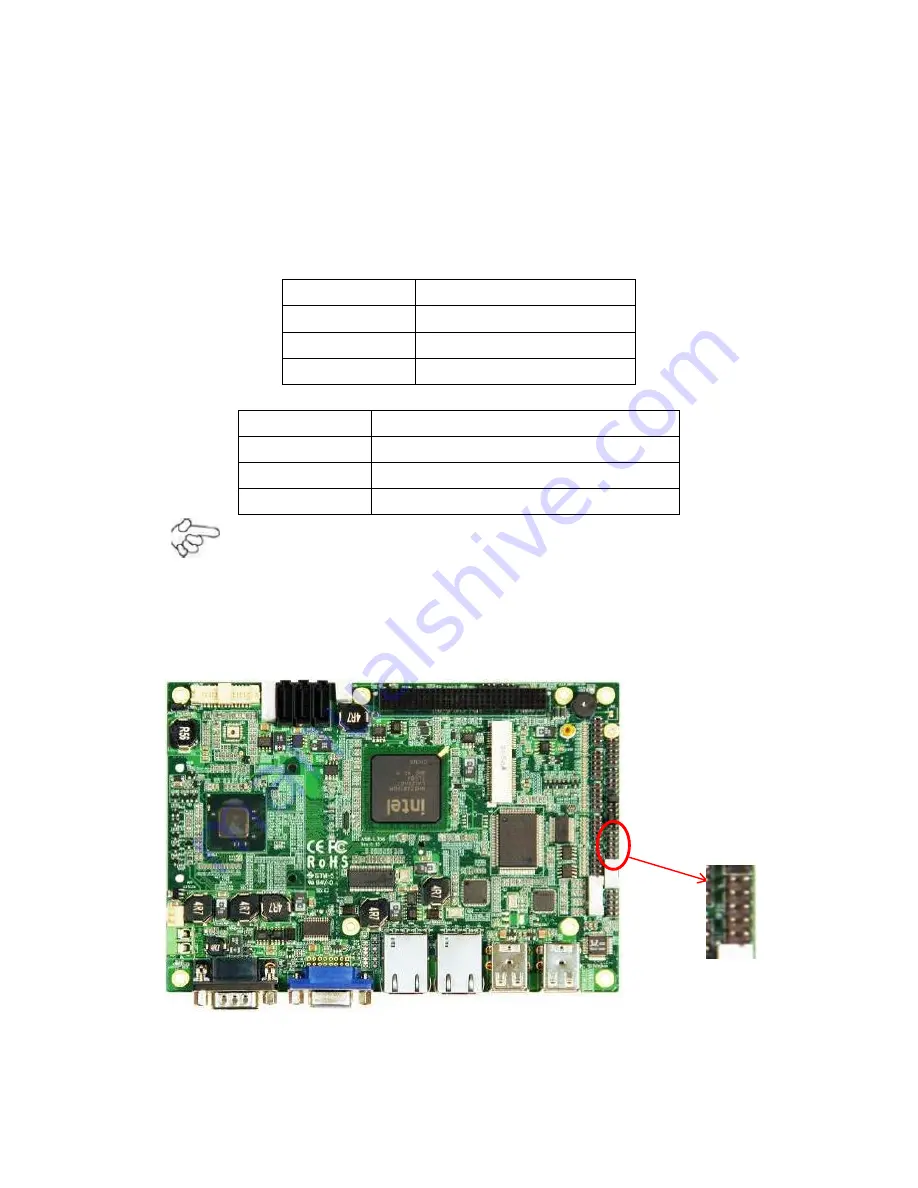
AHM-6XX6A User Manual
24
of the said tables. Any inconformity may cause system down and even hard ware
damages.
7. JCOM:
(2.0mm Pitch 2x6 Pin Header) COM1 and COM3 setting jumper, pin 1~6
are used to select signal out of pin 9 of COM1 port; pin 7~12 are used to select
output type for COM3 port (RS232 type or RS422 type or RS485 type).
JCOM Pin#
Function
CLOSE 1-2
COM1 Pin9=RI (default)
CLOSE 3-4
COM1 Pin9=+5V (option)
CLOSE 5-6
COM1 Pin9=+12V (option)
JCOM Pin#
Function
CLOSE 7-9
COM3 FOR RS232 FROM COM3 (default)
CLOSE 8-10
COM3 FOR RS485 FROM COM33 (option)
CLOSE 10-12
COM3 FOR RS422 FROM COM33 (option)
Note:
Since COM3 and COM33 use the same address, they cannot work at the same time.
8. GPIO
: (2.0mm Pitch 2x5 Pin Header), General-purpose input/output port, it
provides a group of self-programming interfaces to customers for flexible use.
Summary of Contents for AHM-6XX6A
Page 9: ...AHM 6XX6A User Manual 8 1 2 Dimensions Figure 1 1 Dimensions of the AHM 6086A ...
Page 10: ...AHM 6XX6A User Manual 9 Figure 1 2 Dimensions of the AHM 6126A ...
Page 11: ...AHM 6XX6A User Manual 10 Figure 1 3 Dimensions of the AHM 6156A ...
Page 12: ...AHM 6XX6A User Manual 11 Figure 1 4 Dimensions of the AHM 6176A ...
Page 13: ...AHM 6XX6A User Manual 12 Figure 1 5 Dimensions of the AHM 6196A ...
Page 63: ...AHM 6XX6A User Manual 62 ...
Page 66: ...AHM 6XX6A User Manual 65 ...
Page 67: ...AHM 6XX6A User Manual 66 ...
Page 70: ...AHM 6XX6A User Manual 69 ...
Page 73: ...AHM 6XX6A User Manual 72 Click FINISH A Driver Installation Complete ...
Page 77: ...AHM 6XX6A User Manual 76 5 Installing ...
Page 78: ...AHM 6XX6A User Manual 77 6 The Install Shield Wizard Completed appears Click Finish ...
















































