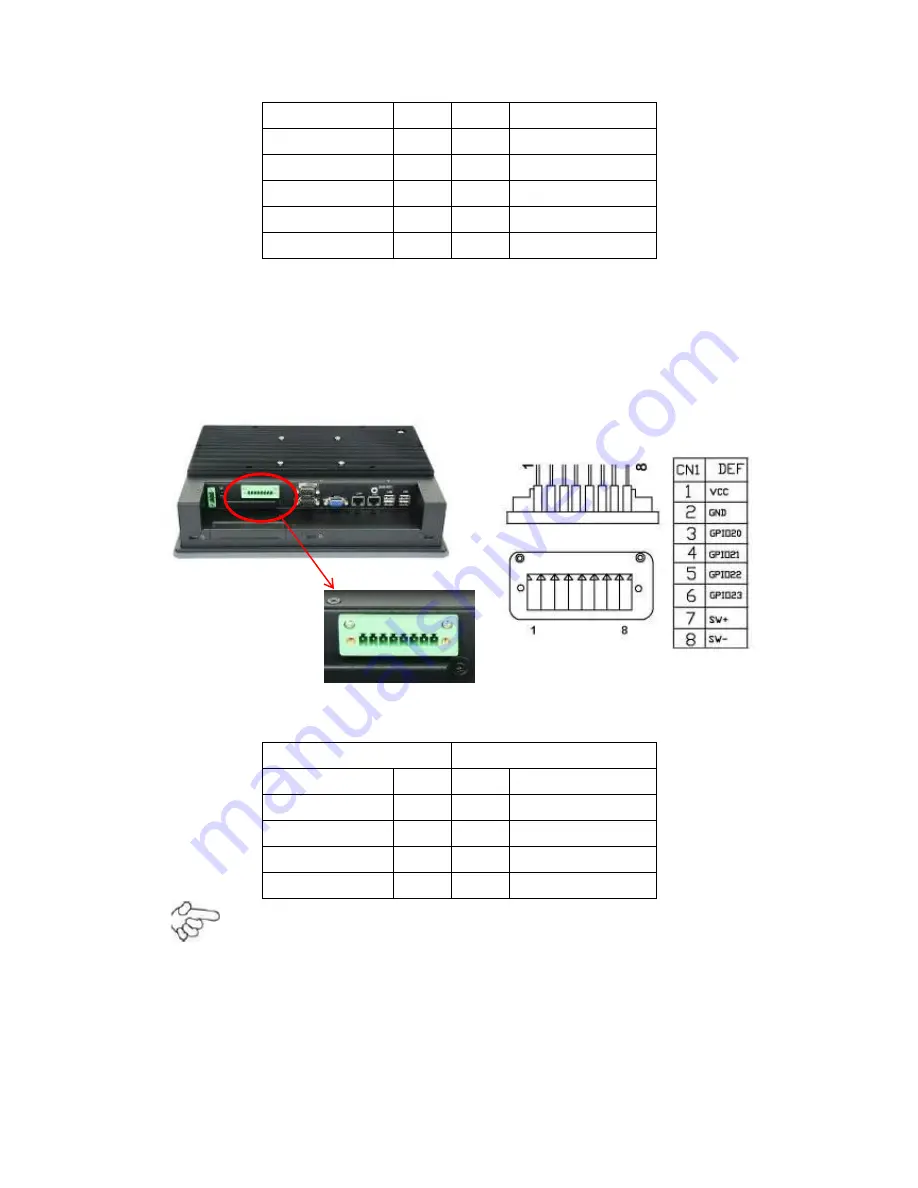
AHM-6XX6A User Manual
25
Signal Name
Pin#
Pin#
Signal Name
GPIO20
1
2
GPIO60
GPIO21
3
4
GPIO61
GPIO22
5
6
GPIO62
GPIO23
7
8
GPIO63
Ground
9
10
+4V
*** For AHM-6126A/6156A/6176A/6196A
Aplex connected GPIO to an external terminal block connector. You can find out the
connector at I/O side, and the pin definition as following:
8 Pin terminal block 2in/2out GPIO, power switch and VCC
9. COM33:
(2.0mm Pitch 1x4 box Pin Header), it provides selectable RS422/RS485
serial signal output.
RS422 Type (option)
RS485 Type (option)
Signal Name
Pin#
Pin#
Signal Name
422RXD-
1
1
NC
2
2
NC
422TXD-
3
3
485B-
4
4
485A+
Note:
Use COM3 RS232/RS485 Function, please JCOM Jumpers and BIOS CMOS Setup.
Path:
BIOS Setup Utility / Advanced Setting / SuperIO Configuration / Serial Port3 Type:
[RS232 Type]
[RS485 Type]
Summary of Contents for AHM-6XX6A
Page 9: ...AHM 6XX6A User Manual 8 1 2 Dimensions Figure 1 1 Dimensions of the AHM 6086A ...
Page 10: ...AHM 6XX6A User Manual 9 Figure 1 2 Dimensions of the AHM 6126A ...
Page 11: ...AHM 6XX6A User Manual 10 Figure 1 3 Dimensions of the AHM 6156A ...
Page 12: ...AHM 6XX6A User Manual 11 Figure 1 4 Dimensions of the AHM 6176A ...
Page 13: ...AHM 6XX6A User Manual 12 Figure 1 5 Dimensions of the AHM 6196A ...
Page 63: ...AHM 6XX6A User Manual 62 ...
Page 66: ...AHM 6XX6A User Manual 65 ...
Page 67: ...AHM 6XX6A User Manual 66 ...
Page 70: ...AHM 6XX6A User Manual 69 ...
Page 73: ...AHM 6XX6A User Manual 72 Click FINISH A Driver Installation Complete ...
Page 77: ...AHM 6XX6A User Manual 76 5 Installing ...
Page 78: ...AHM 6XX6A User Manual 77 6 The Install Shield Wizard Completed appears Click Finish ...
















































