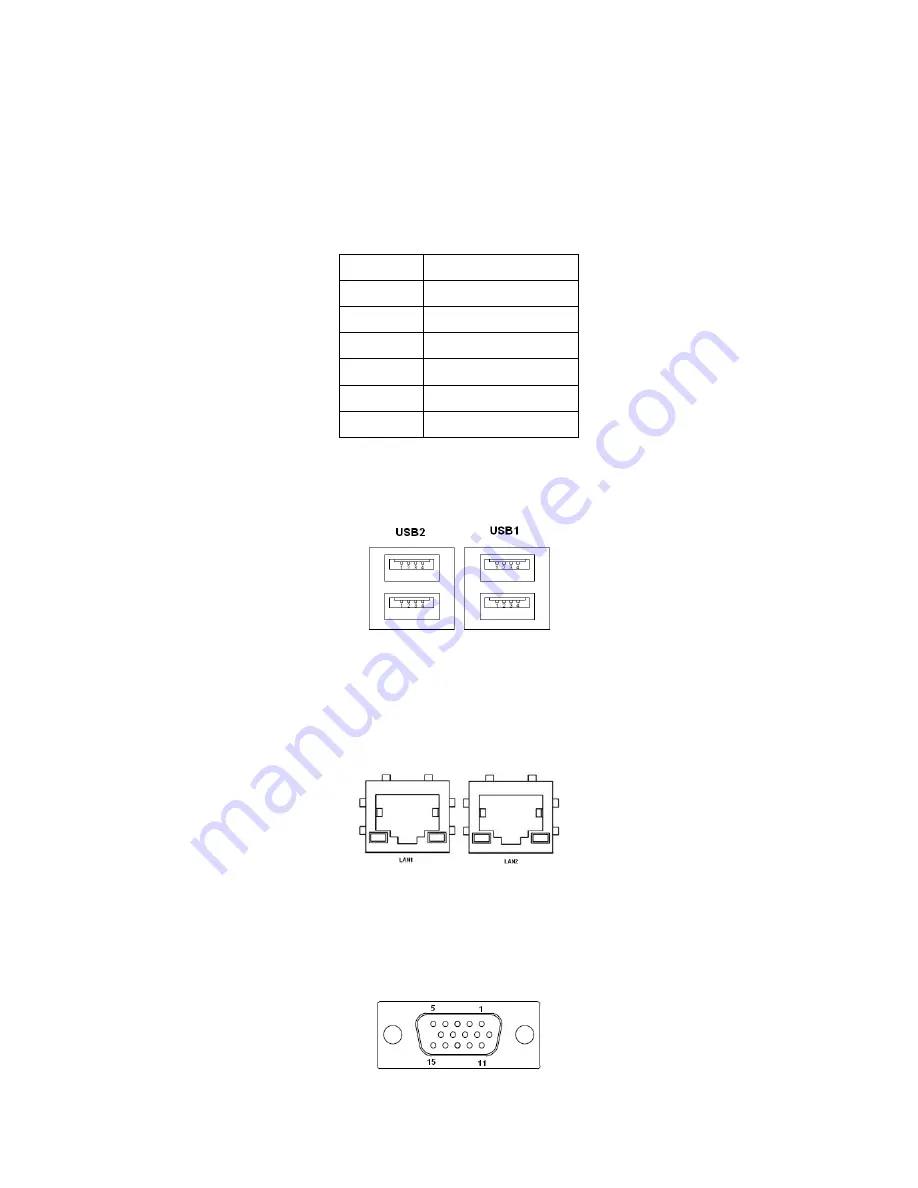
AHM-6XX6A User Manual
27
description of JCOM and COM33 BIOS Setup.
12. KB/MS:
(2.0mm Pitch 1x6 box Pin Header), PS/2 keyboard and mouse port, the
port can be connected to PS/2 keyboard or mouse via a dedicated cable for direct
used.
Pin#
Signal Name
1
KBDATA
2
MSDATA
3
Ground
4
+5V
5
KBCLK
6
MSCLK
13. USB1/2:
(Double stack USB type A), Rear USB connector, it provides up to 4 USB
2.0 ports speed up to 480Mb/s.
14. LAN1/2:
(RJ45 Connector), Rear LAN port, 2 standard 10/100/1000M RJ-45
Ethernet ports are provided. Used Intel 82567LM chipset, LINK LED (green) and
ACTIVE LED (yellow) respectively located at the left-hand and right-hand side of
the Ethernet port indicate the activity and transmission state of LAN.
15. CPU SCREW HOLES:
Four screw holes for fixed CPU Cooler assemble.
16. VGA:
(CRT Connector DB15), Video Graphic Array Port, provided high-quality
video output.
They can not work at the same time for VGA and VGA-PH.
Summary of Contents for AHM-6XX6A
Page 9: ...AHM 6XX6A User Manual 8 1 2 Dimensions Figure 1 1 Dimensions of the AHM 6086A ...
Page 10: ...AHM 6XX6A User Manual 9 Figure 1 2 Dimensions of the AHM 6126A ...
Page 11: ...AHM 6XX6A User Manual 10 Figure 1 3 Dimensions of the AHM 6156A ...
Page 12: ...AHM 6XX6A User Manual 11 Figure 1 4 Dimensions of the AHM 6176A ...
Page 13: ...AHM 6XX6A User Manual 12 Figure 1 5 Dimensions of the AHM 6196A ...
Page 63: ...AHM 6XX6A User Manual 62 ...
Page 66: ...AHM 6XX6A User Manual 65 ...
Page 67: ...AHM 6XX6A User Manual 66 ...
Page 70: ...AHM 6XX6A User Manual 69 ...
Page 73: ...AHM 6XX6A User Manual 72 Click FINISH A Driver Installation Complete ...
Page 77: ...AHM 6XX6A User Manual 76 5 Installing ...
Page 78: ...AHM 6XX6A User Manual 77 6 The Install Shield Wizard Completed appears Click Finish ...
















































