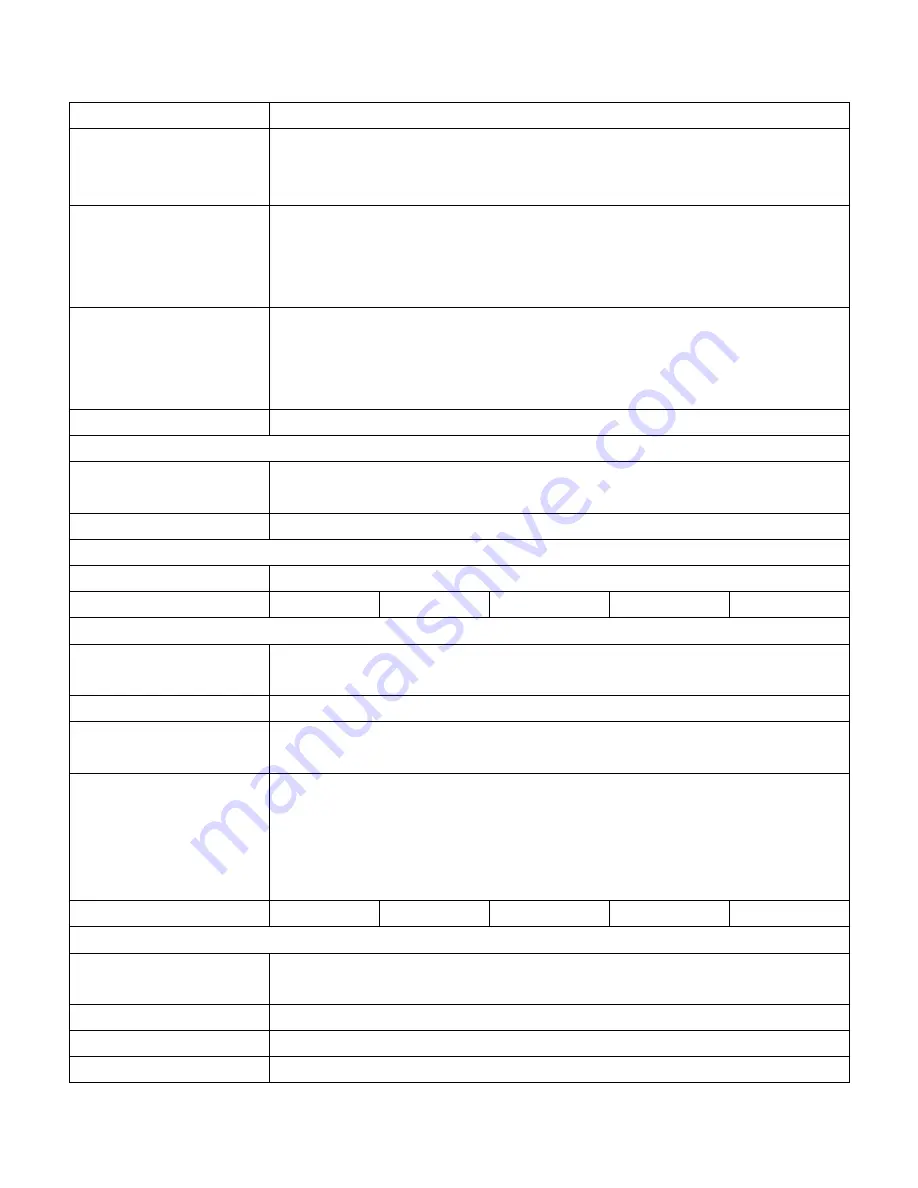
AHM-6XX6A User Manual
7
1280x1024
(AHM-6176A/6196A)
Max. Color
262K
(AHM-6086A/6126A/ AHM-6156A)
16.7M
(AHM-6176A)
16.2M
(AHM-6196A)
Luminance (cd/m2)
350 (cd/m2)
(AHM-6086A/6126A)
400 (cd/m2)
(AHM-6156A)
350 (cd/m2)
(AHM-6176A)
450 (cd/m2)
(AHM-6196A)
View Angle
H:130° / V:110°
(AHM-6086A)
H:140° / V:110°
(AHM-6126A)
H:160° / V:145°
(AHM-6156A)
H:170° / V:160°
(AHM-6176A/6196A)
Backlight Lifetime
50,000 hrs
Touch Screen
Type
Overlay Resistive Touch
(AHM-6086A/6126A)
Resistive Touch
(AHM-6156A/6176A/6196A)
Light Transmission
80%
Power Supply
Power Input
DC 12V / DC 11~32V (option)
Power Consumption
Max:23.2W
Max:26.3W
Max:32W
Max:41.8W
Max:44.4W
Mechanical
Construction
Plastic molding front panel and metal housing
(AHM-6086A/6126A)
Heavy-duty steel front panel and housing
(AHM-6156A/6176A/6196A)
IP Rating
Front Panel IP65
Mounting
Panel/VESA 75x75 Mount
(AHM-6086A/6126A/6156A/6176A)
Panel/VESA 100x100 Mount
(AHM-6196A)
Dimensions (WxHxD)
231 (W) x 176 (H) x 76.3 (D) mm
(AHM-6086A)
317 (W) x 243 (H) x 76.6 (D) mm
(AHM-6126A)
410 (W) x 310 (H) x 70.6 (D) mm
(AHM-6156A)
439 (W) x 348 (H) x 71.1 (D) mm
(AHM-6176A)
484 (W) x 400 (H) x 74.5 (D) mm
(AHM-6196A)
Net Weight (KGs)
2.5KG
3.7KG
7.1KG
8.6KG
10.4KG
Environmental
Operating Temperature
0~50
゚
C
(AHM-6086A/6126A)
-20~50
゚
C
(AHM-6156A/6176A/6196A)
Storage Temperature
-30~60
゚
C
Storage Humidity
10~90% @40
゚
C non-condensing
Certificate
CE/FCC Class A
Summary of Contents for AHM-6XX6A
Page 9: ...AHM 6XX6A User Manual 8 1 2 Dimensions Figure 1 1 Dimensions of the AHM 6086A ...
Page 10: ...AHM 6XX6A User Manual 9 Figure 1 2 Dimensions of the AHM 6126A ...
Page 11: ...AHM 6XX6A User Manual 10 Figure 1 3 Dimensions of the AHM 6156A ...
Page 12: ...AHM 6XX6A User Manual 11 Figure 1 4 Dimensions of the AHM 6176A ...
Page 13: ...AHM 6XX6A User Manual 12 Figure 1 5 Dimensions of the AHM 6196A ...
Page 63: ...AHM 6XX6A User Manual 62 ...
Page 66: ...AHM 6XX6A User Manual 65 ...
Page 67: ...AHM 6XX6A User Manual 66 ...
Page 70: ...AHM 6XX6A User Manual 69 ...
Page 73: ...AHM 6XX6A User Manual 72 Click FINISH A Driver Installation Complete ...
Page 77: ...AHM 6XX6A User Manual 76 5 Installing ...
Page 78: ...AHM 6XX6A User Manual 77 6 The Install Shield Wizard Completed appears Click Finish ...









































