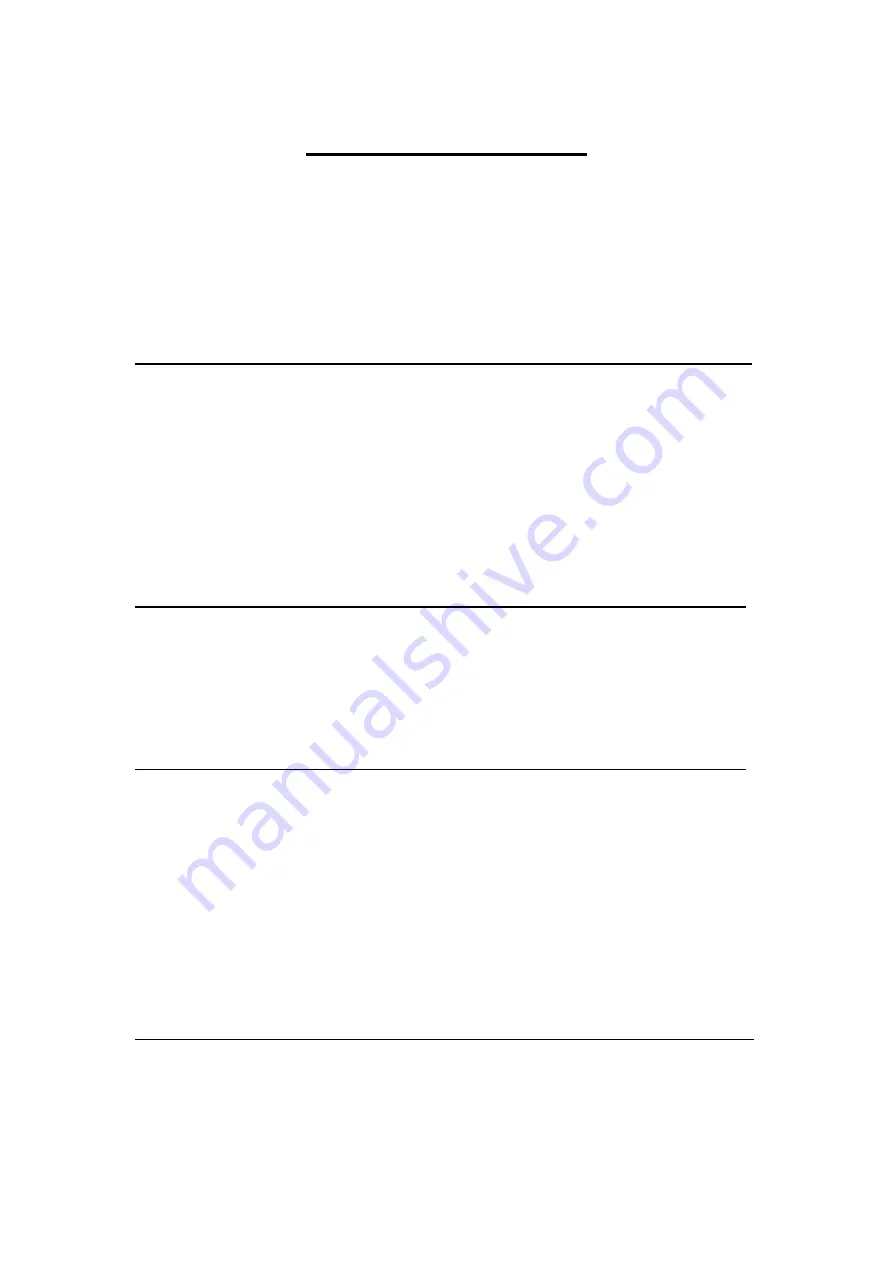
AHMI
-8XX Series User Manual
6
Table of Contents
Revision History…………………………………………………………………………………………………….1
Warning!/Avertissement!......................................................…………………………….…2
Caution/Precaution/Disclaimer……..………………………………………………………………………3
Packing List…………………………………….……………………………………………………………………..4
Safety Precautions/Consignes de sécurité………………………………….…..……………………..5
1.1 Features………………………..………………………...…………………………..8
1.2 Specifications…………………...………………………………………………….8
1.3 Dimensions………………………....…………………………………………….11
1.4 Brief Description of AHMI-8XX…..….………………………….……17
1.5 Installation of HDD – 7”/8”…………..…………...…………………..…..22
1.6 Installation of HDD – 10.1”/15.6”/18.5”………………………………24
1.7 Installation of HDD – 12.1”/15”/17”/21.5”………………….……….25
2.1 Mainboard Introduction……………………...…………………………....27
2.2 Specifications…………………………..…………………………………………27
2.3 Jumpers and Connectors Location……………………………………...31
2.4 Jumpers Setting and Connectors…………………………………..……32
3.1 Operations after POST Screen…...…….……...…………………………61
3.2 BIOS Setup Utility……………………………………………………………….61
3.3 Main Settings……………………………………..………………………………62
3.4 Advanced Settings……………………………………………………………...63
3.5 Chipset Settings……………………………………….………………………...70
3.6 Security Settings…………………………………………….…………………..72
3.7 Boot Settings…..………………………………………….……………………..73
3.8 Save & Exit Settings……………………………………..…………………....74
4.1 Intel (R) AtomTM SoC Chipset ………..……...………….………………77
4.2 Intel (R) VGA Chipset……………………………………………….……......80
4.3 Intel (R) LAN Driver………..………………………………………..………...84
Summary of Contents for AHMI-8 Series
Page 1: ...AHMI 8XX Series User Manual Release Date Revision Mar 2015 V1 0 ...
Page 17: ...AHMI 8XX Series User Manual 16 Figure 1 11 Dimensions of AHMI 821P Projected Capacitive Touch ...
Page 31: ...AHMI 8XX Series User Manual 30 units mm Figure 2 1 Mainboard Dimensions ...
Page 82: ...AHMI 8XX Series User Manual 81 Step 3 Read license agreement Click Yes Step 4 Click Next ...
Page 83: ...AHMI 8XX Series User Manual 82 Step 5 Click Install Step 6 Click Install ...
Page 94: ...AHMI 8XX Series User Manual 93 Step 2 Select Resistive Touch Step 3 Click Next to continue ...
Page 119: ...AHMI 8XX Series User Manual 118 Hardware Saturn Hardware Configuration ...








































