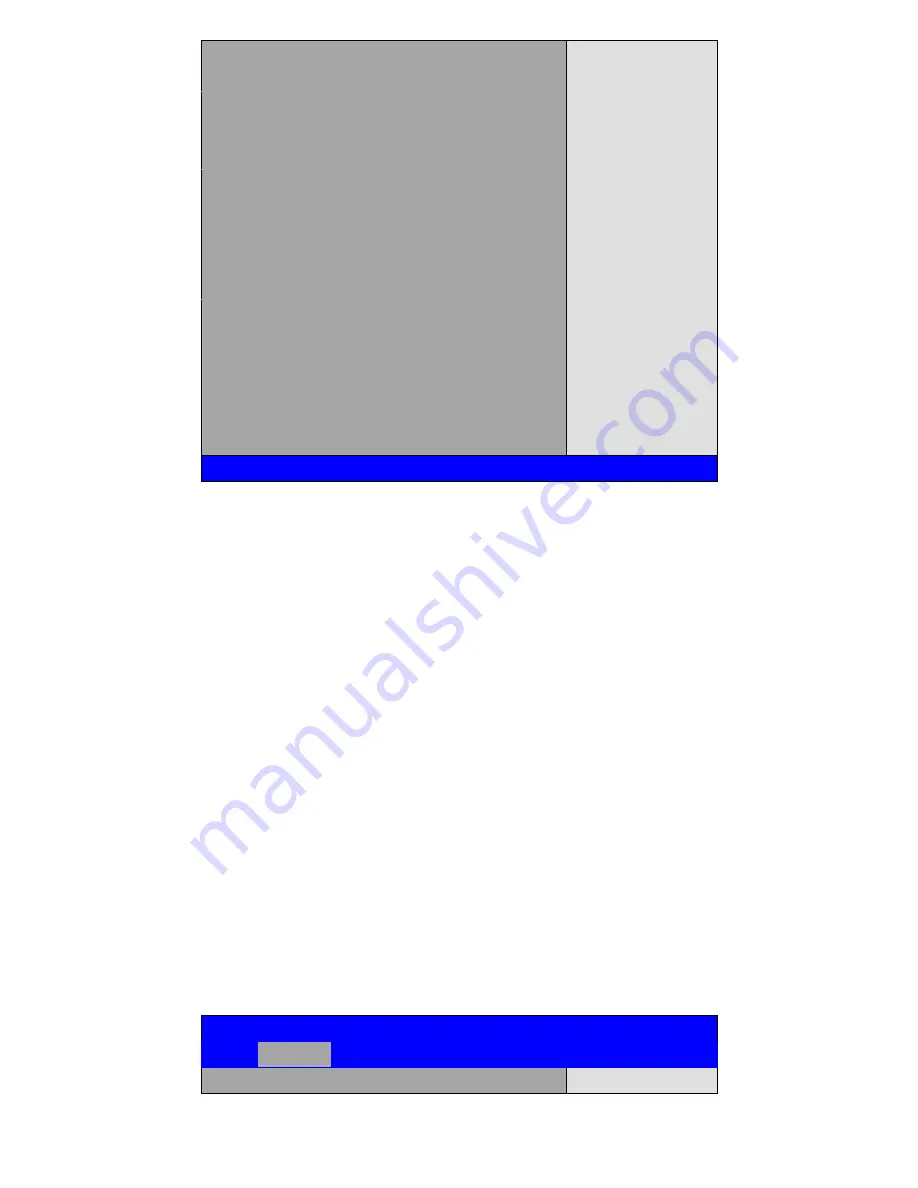
APC-3X98(A) User Manual
29
ATA/IDE Configuration [Compatible]
Disabled
Compatible
← Select Screen
↑↓ Select Item
+- Charge Field
F1 General Help
F10 Save and Exit
ESC Exit
► Primary IDE Master
: [Not
Detected]
► Primary IDE Slaver : [Not
Detected]
Hard Disk Write Protect [Disabled]
IDE Detect Time Out (Sec) [35]
ATA(PI) 80Pin Cable Detection [Host &
Device]
V02.61 © Copyright 1985-2006 American Mega trends , Inc.
ATA/IDE Configuration:
[Compatible]
[Disabled]
Hard Disk Write Protect:
[Disabled]
[Enabled]
IDE Detect Time Out :
[35]
[0]
[5,10,15,20,25,30]
ATA(PI) 80Pin Cable Detection:
[Host & Device]
[Host]
[Device]
3.4.3 Super IO Configuration
BIOS SETUP UTILITY
Advanced
Configure Win627UHG Super IO Chipset
Allow BIOS to Select
Summary of Contents for APC-3098
Page 7: ...APC 3X98 A User Manual 7 Certificate CE FCC Class A ...
Page 8: ...APC 3X98 A User Manual 8 1 2 Dimensions Figure 1 1 Dimensions of the APC 3098 ...
Page 9: ...APC 3X98 A User Manual 9 Figure 1 2 Dimensions of the APC 3298A ...
Page 10: ...APC 3X98 A User Manual 10 Figure 1 3 Dimensions of the APC 3598A ...
Page 12: ...APC 3X98 A User Manual 12 Chapter 2 Hardware 2 1 Mainboard Figure 2 1 Mainboard Overview ...
Page 48: ...APC 3X98 A User Manual 48 ...
Page 51: ...APC 3X98 A User Manual 51 ...
Page 52: ...APC 3X98 A User Manual 52 Click FINISH A Driver Installation Complete ...
Page 54: ...APC 3X98 A User Manual 54 ...
Page 55: ...APC 3X98 A User Manual 55 Click FINISH A Driver Installation Complete ...
Page 57: ...APC 3X98 A User Manual 57 Click FINISH A Driver Installation Complete ...
Page 61: ...APC 3X98 A User Manual 61 5 Installing ...
Page 62: ...APC 3X98 A User Manual 62 6 The Install Shield Wizard Completed appears Click Finish ...
















































