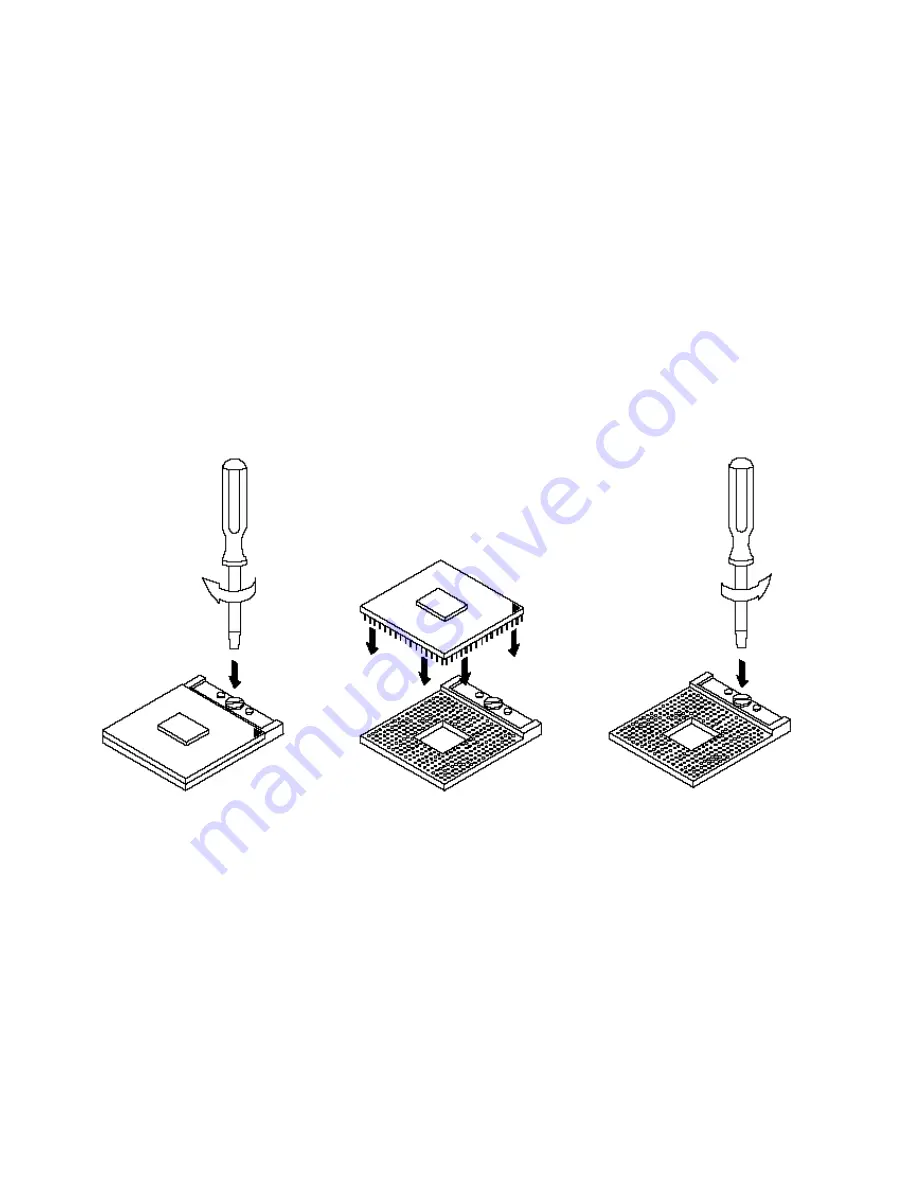
APC-3x15 User Manual
19
2.2 Installations
This section provides information on how to use the jumpers and connectors on the mainboard in
order to set up a workable system.
2.2.1 Installing the CPU
The mainboard supports a Socket 478MT (Napa) processor socket for Intel® Core
TM
2 Duo , Intel®
Core
TM
Duo and Intel® Core
TM
Solo mobile processors.
The processor socket comes with a screw to secure the processor. As shown in the left picture below,
loosen the screw first before inserting the processor. Place the processor into the socket by making
sure the notch on the corner of the CPU corresponds with the notch on the inside of the socket. Once
the processor has slide into the socket, fasten the screw. Refer to the figures below.
Figure 2.2: Installation of CPU
Note:
Ensure that the CPU heat sink and the CPU top surface are in total contact to avoid CPU overheating
problem that would cause your system to hang or be unstable.
Summary of Contents for APC-3215
Page 8: ...APC 3x15 User Manual 8 1 2 Dimensions Figure 1 1 Dimensions of the APC 3215 ...
Page 9: ...APC 3x15 User Manual 9 Figure 1 2 Dimensions of the APC 3515 ...
Page 10: ...APC 3x15 User Manual 10 Figure 1 3 Dimensions of the APC 3715 ...
Page 11: ...APC 3x15 User Manual 11 Figure 1 4 Dimensions of the APC 3915 ...
Page 18: ...APC 3x15 User Manual 18 Chapter 2 Hardware 2 1 Mainboard Figure 2 1 Mainboard Overview ...
Page 22: ...APC 3x15 User Manual 22 ...
Page 24: ...APC 3x15 User Manual 24 Figure 2 5 Location of Connectors ...
Page 25: ...APC 3x15 User Manual 25 ...
Page 26: ...APC 3x15 User Manual 26 ...
Page 27: ...APC 3x15 User Manual 27 ...
Page 28: ...APC 3x15 User Manual 28 ...
Page 29: ...APC 3x15 User Manual 29 ...
Page 30: ...APC 3x15 User Manual 30 ...
Page 31: ...APC 3x15 User Manual 31 ...
Page 32: ...APC 3x15 User Manual 32 ...
Page 33: ...APC 3x15 User Manual 33 ...
Page 34: ...APC 3x15 User Manual 34 ...
Page 35: ...APC 3x15 User Manual 35 ...
Page 36: ...APC 3x15 User Manual 36 ...
Page 37: ...APC 3x15 User Manual 37 ...
Page 46: ...APC 3x15 User Manual 46 Advanced Chipset Features ...
Page 47: ...APC 3x15 User Manual 47 ...
Page 48: ...APC 3x15 User Manual 48 ...
Page 49: ...APC 3x15 User Manual 49 ...
Page 50: ...APC 3x15 User Manual 50 ...
Page 51: ...APC 3x15 User Manual 51 ...
Page 52: ...APC 3x15 User Manual 52 ...
Page 53: ...APC 3x15 User Manual 53 ...
Page 54: ...APC 3x15 User Manual 54 ...
Page 55: ...APC 3x15 User Manual 55 ...
Page 56: ...APC 3x15 User Manual 56 ...
Page 57: ...APC 3x15 User Manual 57 ...
Page 58: ...APC 3x15 User Manual 58 ...
Page 59: ...APC 3x15 User Manual 59 ...
Page 74: ...APC 3x15 User Manual 74 ...
















































