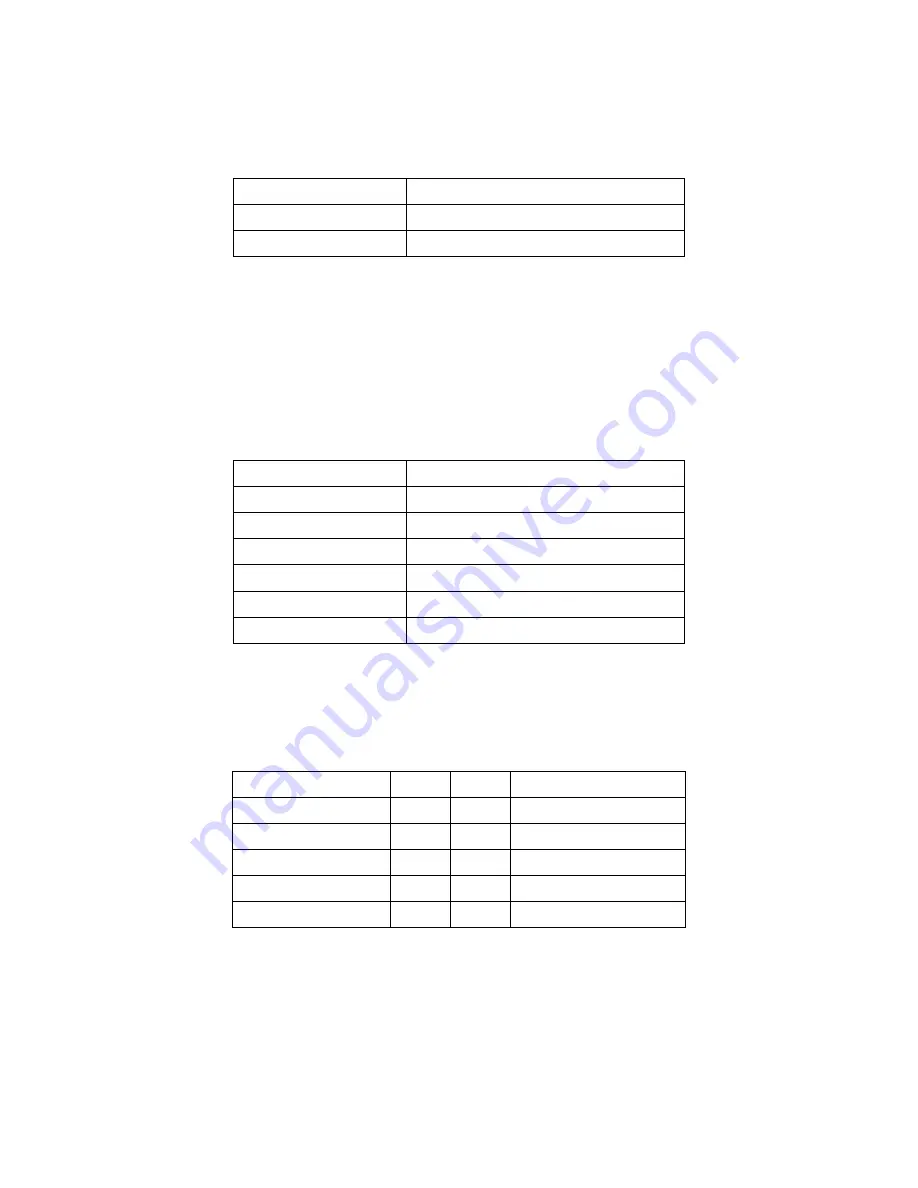
APC-3X20 User Manual
46
PS_ON1
:
(2.0mm Pitch 1X2 Pin Wafer), ATX Power and Auto Power on jumper setting
.
PS_ON
Mode
Close 1-2
Auto Power on (Default)
Open 1-2
ATX Power
PS_ON2
(
option
):
(2.0mm Pitch 1X2 Pin Wafer).
PS2
:
(2.0mm Pitch 1X6 Pin Wafer), PS/2 keyboard and mouse port, the port can be
connected to PS/2 keyboard or mouse via a dedicated cable for direct used.
Pin#
Signal Name
1
KBDATA
2
MSDATA
3
Ground
4
+5V
5
KBCLK
6
MSCLK
GPIO1
:
(2.0mm Pitch 2x5 Pin Header), General-purpose input/output port, it provides
a group of self-programming interfaces to customers for flexible use.
Signal Name
Pin#
Pin#
Signal Name
Ground
1
2
NC
NC
3
4
SMB_DATA_R
SMB_CLK_R
5
6
PCH-GPIO56
PCH-GPIO57
7
8
PCH-GPIO59
PCH-GPIO58
9
10
+5V
USB23(SBC-7110 USB3/USB4)
:
(Double stack USB type A), Rear USB connector, it provides up to 2 USB2.0
ports, speed up to 480Mb/s.
Summary of Contents for APC-3220
Page 12: ...APC 3X20 User Manual 11 1 3 Dimensions Figure 1 1 Dimensions of APC 3220 ...
Page 13: ...APC 3X20 User Manual 12 Figure 1 2 Dimensions of APC 3920 ...
Page 14: ...APC 3X20 User Manual 13 Figure 1 3 Dimensions of APC 3420 ...
Page 16: ...APC 3X20 User Manual 15 Figure 1 6 Front View of APC 3920 Figure 1 7 Rear View of APC 3920 ...
Page 17: ...APC 3X20 User Manual 16 Figure 1 8 Front View of APC 3420 Figure 1 9 Rear View of APC 3420 ...
Page 22: ...APC 3X20 User Manual 21 units mm Figure 2 1 Mainboard Dimensions ...
Page 72: ...APC 3X20 User Manual 71 Step 4 Click Next to continue Step 5 Click Next to continue ...
















































