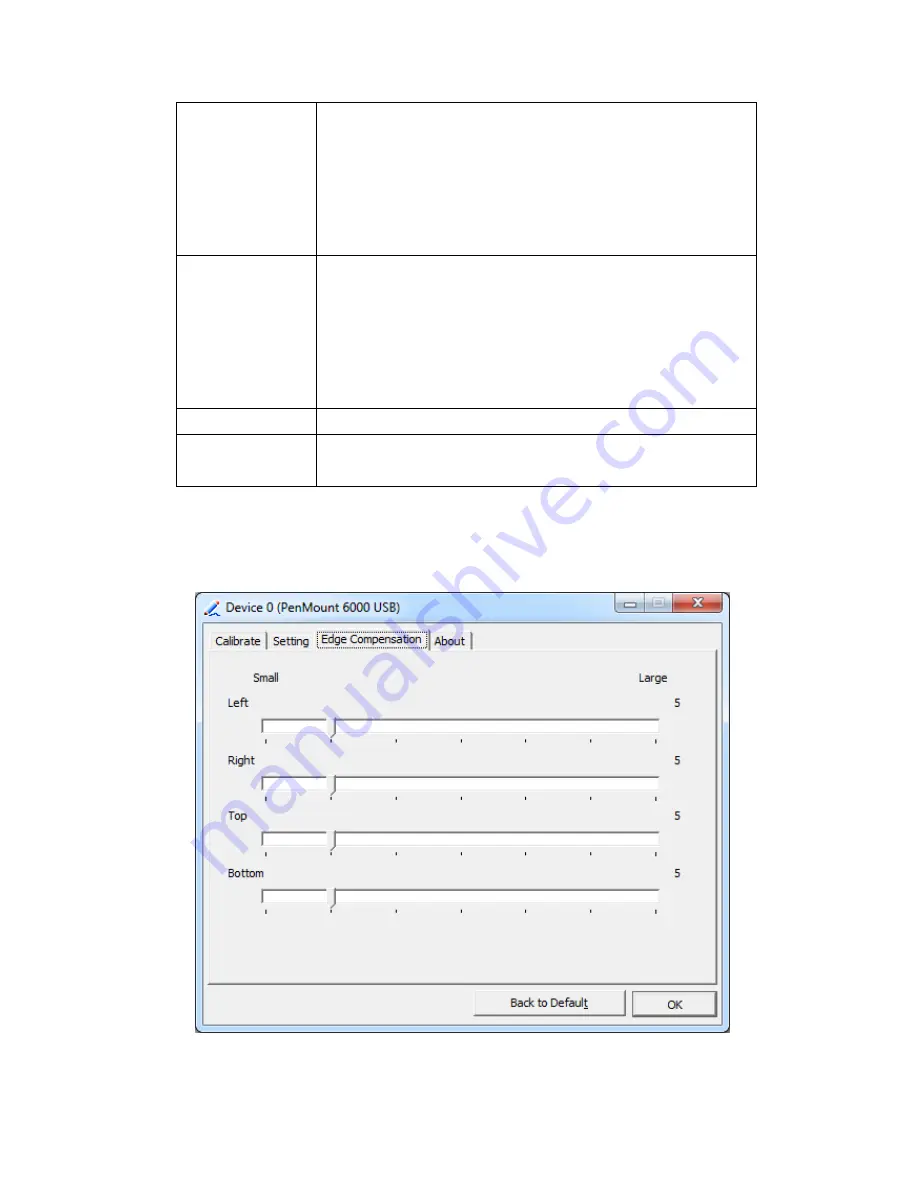
APC-3296P User Manual
108
Touch Mode
This mode enables and disables the mouse’s ability to drag
on-screen icons – useful for configuring POS terminals.
Mouse Emulation – Select this mode and the mouse
functions as normal and allows dragging of icons.
Click on Touch – Select this mode and mouse only provides a
click function, and dragging is disables.
Beep Sound
Enable Beep Sound – turns beep function on and off
Beep on Pen Down – beep occurs when pen comes down
Beep on Pen Up – beep occurs when pen is lifted up
Beep on both – beep occurs when comes down and lifted up
Beep Frequency – modifies sound frequency
Beep Duration – modifies sound duration
Cursor Stabilizer
Enable the function support to prevent cursor shake.
Use press and
hold as right click
You can set the time out and area for you need.
Edge Compensation
You can use Edge Compensation to calibrate more subtly.
Summary of Contents for APC-3296P
Page 10: ...APC 3296P User Manual 9 1 3 Dimensions Figure 1 1 Dimensions of APC 3296P ...
Page 66: ...APC 3296P User Manual 65 ...
Page 75: ...APC 3296P User Manual 74 ...
Page 76: ...APC 3296P User Manual 75 For Windows 8 ...
Page 77: ...APC 3296P User Manual 76 For Windows 7 ...
Page 100: ...APC 3296P User Manual 99 Step 6 Setup is now installing the driver Step 7 Click Finish ...
Page 104: ...APC 3296P User Manual 103 Step 7 Click Finish to complete installation ...





































