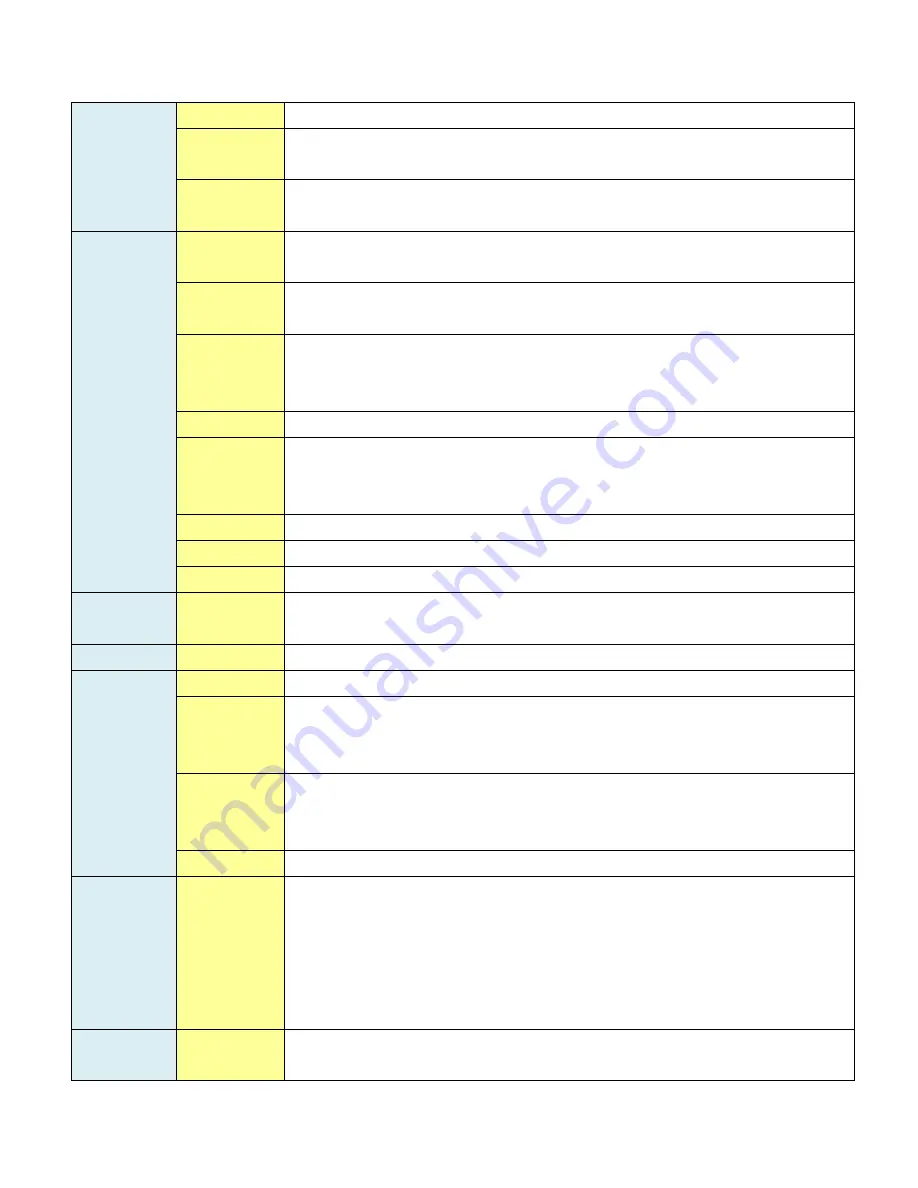
APC-3296P User Manual
13
USB
4 x USB 3.0
Display
1 x HDMI/DP (DP available upon request)
1 x DP++
Audio
1 x Line-out
1` x Mic-in
Internal I/O
Serial
2 x RS-232/422/485 (RS-232 w/ power) (2.0mm pitch)
2 x RS-232 (2.0mm pitch)
USB
2 x USB 2.0 (2.0mm pitch) + 1 x Vertical USB 2.0 (type A) -
(available upon request)
Display
1 x LVDS LCD Panel Connector
1 x LCD/Inverter Power
1 x eDP LCD Panel Connector (available upon request)
Audio
1 x S/PDIF
SATA
2 x SATA 3.0 (up to 6Gb/s)
2 x SATA Power
RAID 0/1/5
DIO
1 x 8-bit DIO
LPC
1 x LPC (supports LPC EXT-RS232/RS485 module)
SMBus
1 x SMBus
WatchDog
Timer
Output &
Interval
System Reset, Programmable via Software from 1 to 255
Seconds
Security
TPM
Available Upon Request
Power
Type
Single 12V +/-10% DC (SU171)
Connector
DC-in Jack
Right Angle Connector (4-pin) (available upon request)
Vertical Type Connector (4-pin) (available upon request)
Consumption SU171
Typical: 6600U:12V @ 0.98A (11.76Watt); 6300U:12V @ 0.95A (11.40Watt)
Max: 6600U:12V @ 1.62A (19.44Watt); 6300U:12V @ 1.58A (18.96Watt)
RTC Battery
Lithium 3V (210mAH)
OS Support
Microsoft
/Linux
Windows 7 (/WES7) 32/64-bit
Windows 8.1 (64-bit)
Windows 10 IoT Enterprise 64-bit
Debian 8 (with VESA graphic driver)
CentOS 7 (with VESA graphic driver)
Ubuntu 15.10 (Intel graphic driver available)
Environment
Temperature Operating: 0 to 60°C
Storage: -40 to 85°C
Summary of Contents for APC-3296P
Page 10: ...APC 3296P User Manual 9 1 3 Dimensions Figure 1 1 Dimensions of APC 3296P ...
Page 66: ...APC 3296P User Manual 65 ...
Page 75: ...APC 3296P User Manual 74 ...
Page 76: ...APC 3296P User Manual 75 For Windows 8 ...
Page 77: ...APC 3296P User Manual 76 For Windows 7 ...
Page 100: ...APC 3296P User Manual 99 Step 6 Setup is now installing the driver Step 7 Click Finish ...
Page 104: ...APC 3296P User Manual 103 Step 7 Click Finish to complete installation ...















































