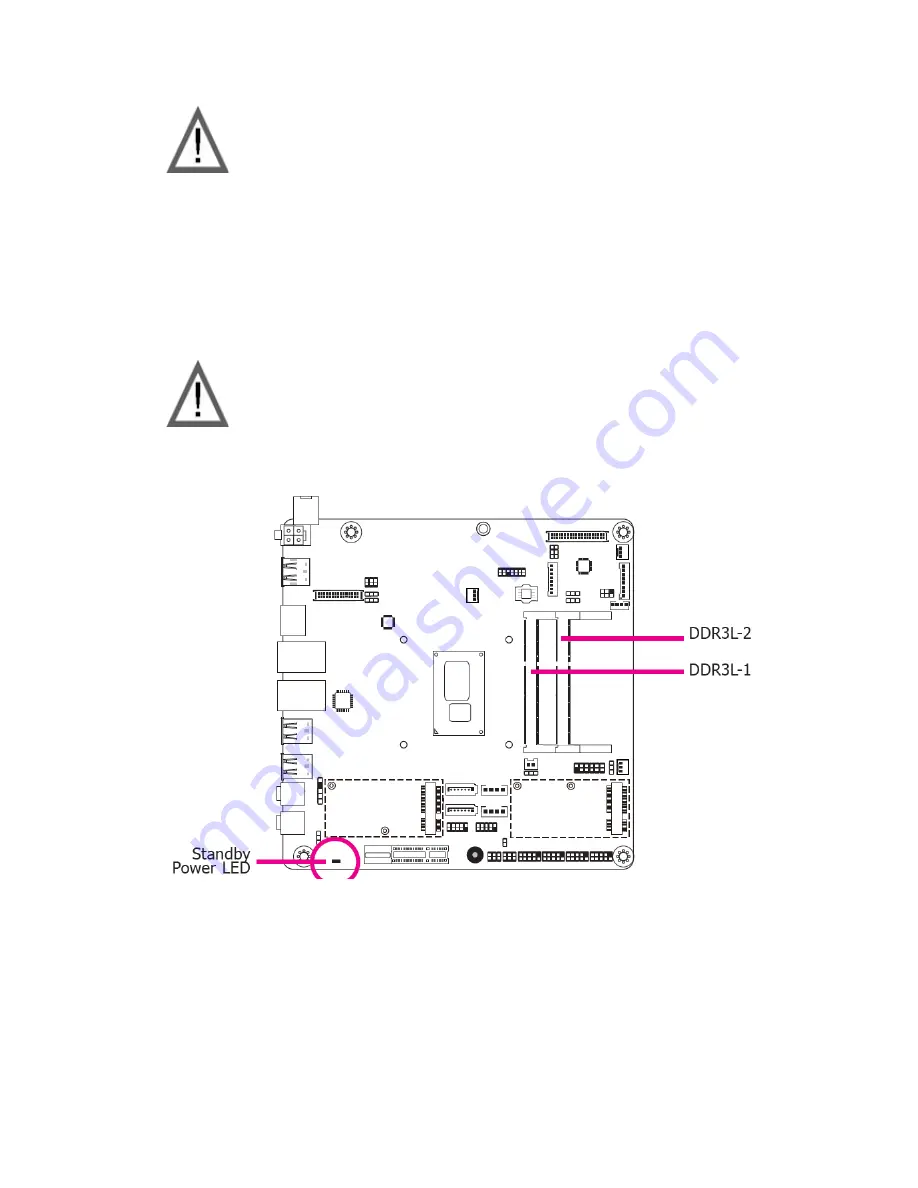
APC-3296P User Manual
18
System Memory
• Memory Features
• Two 204-pin DDR3L SODIMM sockets
• Supports 1600MHz DDR3L SDRAM
• Supports up to 16GB system memory
• Supports dual channel memory interface
• The system board supports the following memory interface.
Important:
Electrostatic discharge (ESD) can damage your board, processor, disk
drives, add-in boards, and other components. Perform installation
procedures at an ESD workstation only. If such a station is not available,
you can provide some ESD protection by wearing an antistatic wrist
strap and attaching it to a metal part of the system chassis. If a wrist
strap is unavailable, establish and maintain contact with the system
chassis throughout any procedures requiring ESD protection.
Important:
When the Standby Power LED lights red, it indicates that there is power
on the system board. Power-off the PC then unplug the power cord
prior to installing any devices. Failure to do so will cause severe damage
to the motherboard and components.
Summary of Contents for APC-3296P
Page 10: ...APC 3296P User Manual 9 1 3 Dimensions Figure 1 1 Dimensions of APC 3296P ...
Page 66: ...APC 3296P User Manual 65 ...
Page 75: ...APC 3296P User Manual 74 ...
Page 76: ...APC 3296P User Manual 75 For Windows 8 ...
Page 77: ...APC 3296P User Manual 76 For Windows 7 ...
Page 100: ...APC 3296P User Manual 99 Step 6 Setup is now installing the driver Step 7 Click Finish ...
Page 104: ...APC 3296P User Manual 103 Step 7 Click Finish to complete installation ...
















































