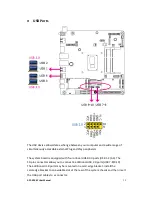APC-3296P User Manual
33
The DC-in jack on the system board co-lays with a 4-pin right angle connector
(optional) or 4-pin vertical type connector (optional) as the photo displayed below.
Graphics Interfaces
The display ports consist of the following:
• 1 DP++ port
• 1 HDMI/DP port
DP Port
The DP port is a digital display interface used to connect a display device such as a
computer monitor. It is used to transmit audio and video simultaneously. The
interface, which is developed by VESA, delivers higher performance features than any
other digital interface.
HDMI Port
The HDMI port which carries both digital audio and video signals is used to connect a
LCD monitor or digital TV that has the HDMI port.
Driver Installation
Install the graphics driver. Refer to chapter 4 for more information.
Summary of Contents for APC-3296P
Page 10: ...APC 3296P User Manual 9 1 3 Dimensions Figure 1 1 Dimensions of APC 3296P ...
Page 66: ...APC 3296P User Manual 65 ...
Page 75: ...APC 3296P User Manual 74 ...
Page 76: ...APC 3296P User Manual 75 For Windows 8 ...
Page 77: ...APC 3296P User Manual 76 For Windows 7 ...
Page 100: ...APC 3296P User Manual 99 Step 6 Setup is now installing the driver Step 7 Click Finish ...
Page 104: ...APC 3296P User Manual 103 Step 7 Click Finish to complete installation ...