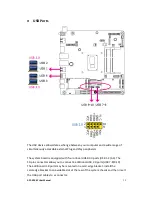APC-3296P User Manual
46
S/PDIF Connector
The S/PDIF connector is used to connect an external S/PDIF port. Your S/PDIF port
may be mounted on a card-edge bracket. Install the card-edge bracket to an available
slot at the rear of the system chassis then connect the audio cable to the S/PDIF
connector. Make sure pin 1 of the audio cable is aligned with pin 1 of the S/PDIF
connector
Summary of Contents for APC-3296P
Page 10: ...APC 3296P User Manual 9 1 3 Dimensions Figure 1 1 Dimensions of APC 3296P ...
Page 66: ...APC 3296P User Manual 65 ...
Page 75: ...APC 3296P User Manual 74 ...
Page 76: ...APC 3296P User Manual 75 For Windows 8 ...
Page 77: ...APC 3296P User Manual 76 For Windows 7 ...
Page 100: ...APC 3296P User Manual 99 Step 6 Setup is now installing the driver Step 7 Click Finish ...
Page 104: ...APC 3296P User Manual 103 Step 7 Click Finish to complete installation ...