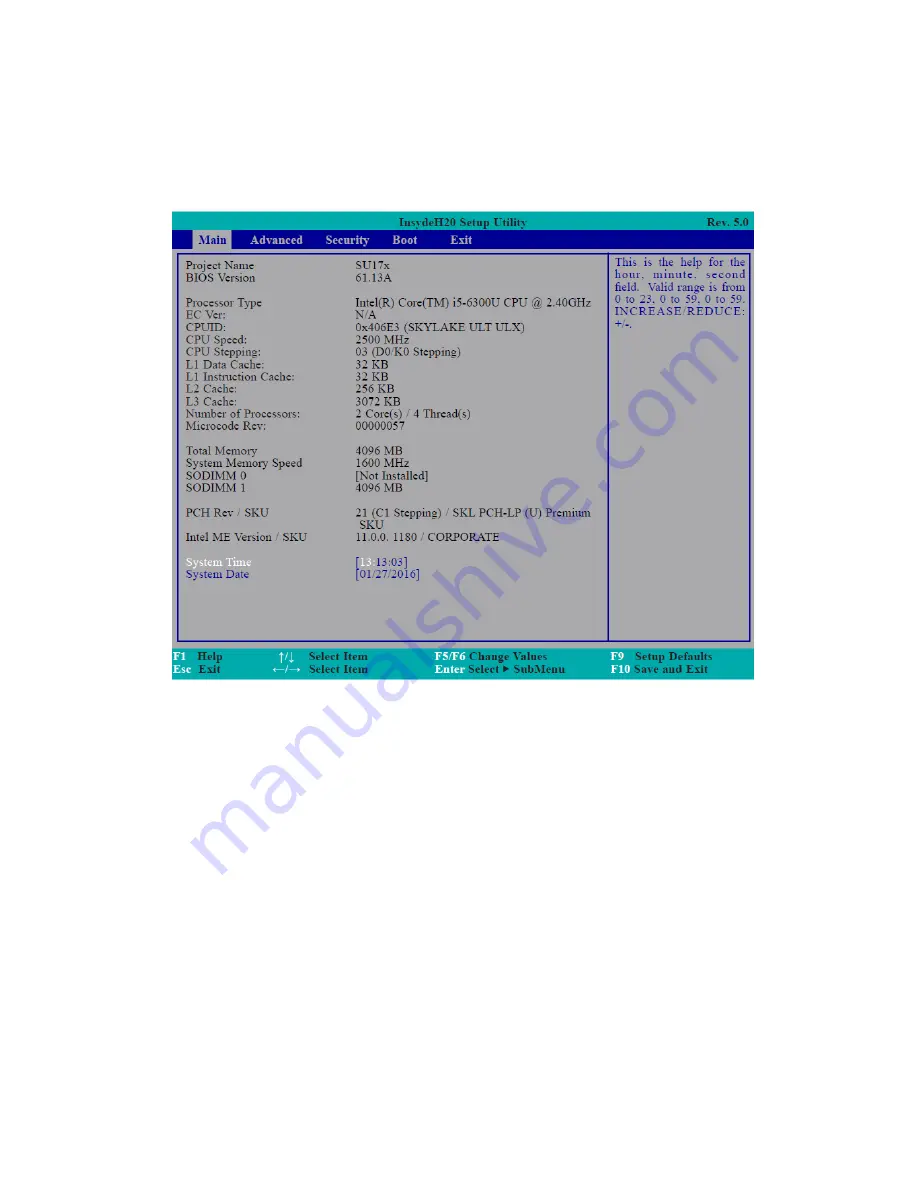
APC-3296P User Manual
57
3.2 Main Menu
The Main menu is the first screen that you will see when you enter the BIOS Setup
Utility.
System Time
The time format is <hour>, <minute>, <second>. The time is based on the 24-hour
military-time clock. For example, 1 p.m. is 13:00:00. Hour displays hours from 00 to 23.
Minute displays minutes from 00 to 59. Second displays seconds from 00 to 59.
System Date
The date format is <day>, <month>, <date>, <year>. Day displays a day, from Sunday
to Saturday. Month displays the month, from January to December. Date displays the
date, from 1 to 31. Year displays the year, from 1980 to 2099.
Summary of Contents for APC-3296P
Page 10: ...APC 3296P User Manual 9 1 3 Dimensions Figure 1 1 Dimensions of APC 3296P ...
Page 66: ...APC 3296P User Manual 65 ...
Page 75: ...APC 3296P User Manual 74 ...
Page 76: ...APC 3296P User Manual 75 For Windows 8 ...
Page 77: ...APC 3296P User Manual 76 For Windows 7 ...
Page 100: ...APC 3296P User Manual 99 Step 6 Setup is now installing the driver Step 7 Click Finish ...
Page 104: ...APC 3296P User Manual 103 Step 7 Click Finish to complete installation ...
















































