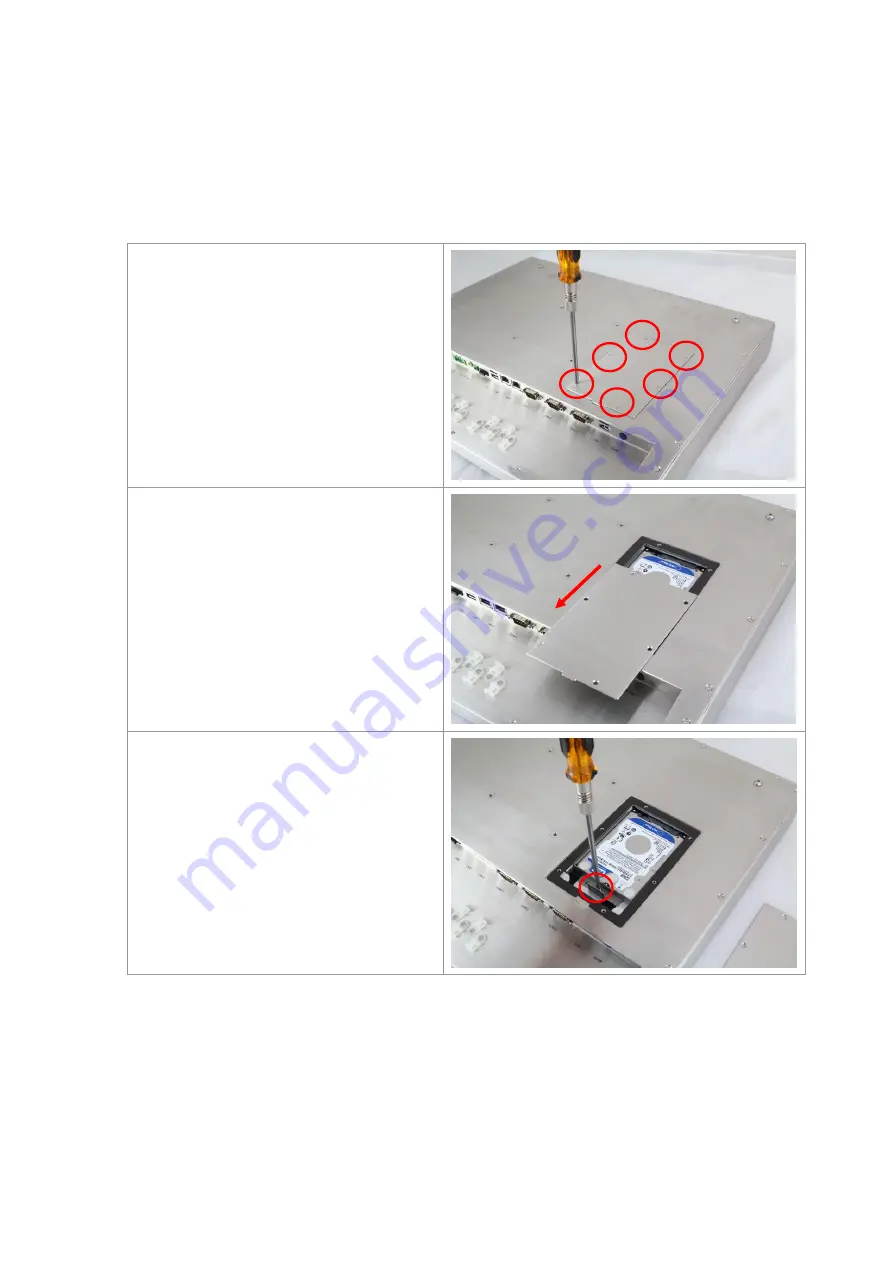
APC-3x84B/APC-3x85B User Manual
14
1.5 Installation of HDD/SSD and SD Card –
APC-3X84B/3X85B
Step 1
There are six screws to deal with when
enclosing or removing the chassis.
Gently remove two screws.
Step 2
Pull out the cover.
Step 3
Unscrew the screw.
Summary of Contents for APC-3584B
Page 1: ......
Page 72: ...APC 3x84B APC 3x85B User Manual 70 Step 3 Read license agreement Click Yes Step 4 Click Next ...
Page 73: ...APC 3x84B APC 3x85B User Manual 71 Step 5 Click Install Step 6 Click Install ...
Page 84: ...APC 3x84B APC 3x85B User Manual 82 Step 4 Click Finish to complete the installation ...
















































