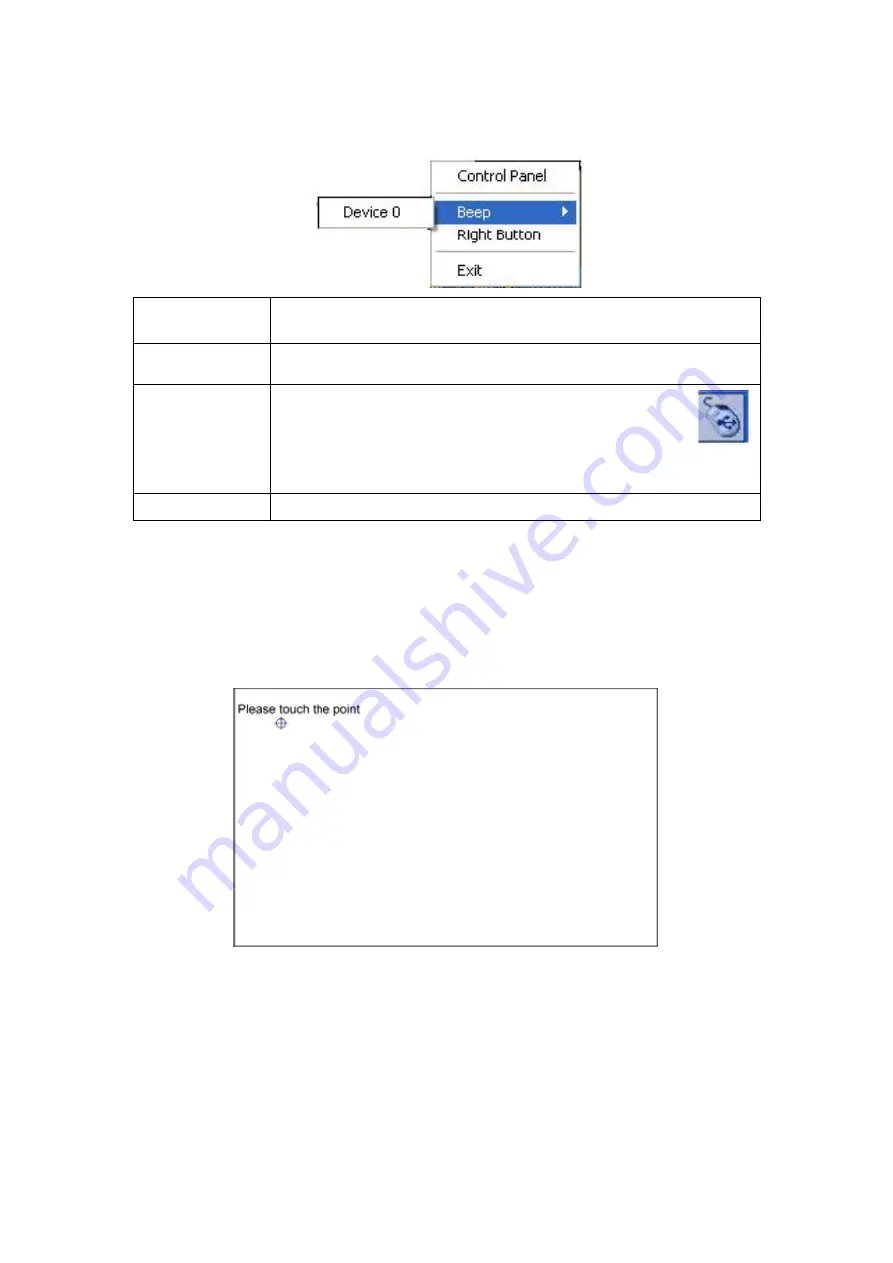
APC-3x84B/APC-3x85B User Manual
96
PenMount Monitor has the following function
Control Panel
Open Control Panel Windows
Beep
Setting Beep function for each device
Right Button
When you select this function, a mouse icon appears in
the right-bottom of the screen.
Click this icon to switch between Right and Left Button
functions.
Exit
Exits the PenMount Monitor function.
Configuring the Rotate Function
1. Install the rotation software package.
2. Choose the rotate function (0°, 90°, 180°, 270°) in the 3rd party software. The
calibration screen appears automatically. Touch this point and rotation is
mapped.
NOTE:
The Rotate function is disabled if you use Monitor Mapping
Summary of Contents for APC-3584B
Page 1: ......
Page 72: ...APC 3x84B APC 3x85B User Manual 70 Step 3 Read license agreement Click Yes Step 4 Click Next ...
Page 73: ...APC 3x84B APC 3x85B User Manual 71 Step 5 Click Install Step 6 Click Install ...
Page 84: ...APC 3x84B APC 3x85B User Manual 82 Step 4 Click Finish to complete the installation ...

































