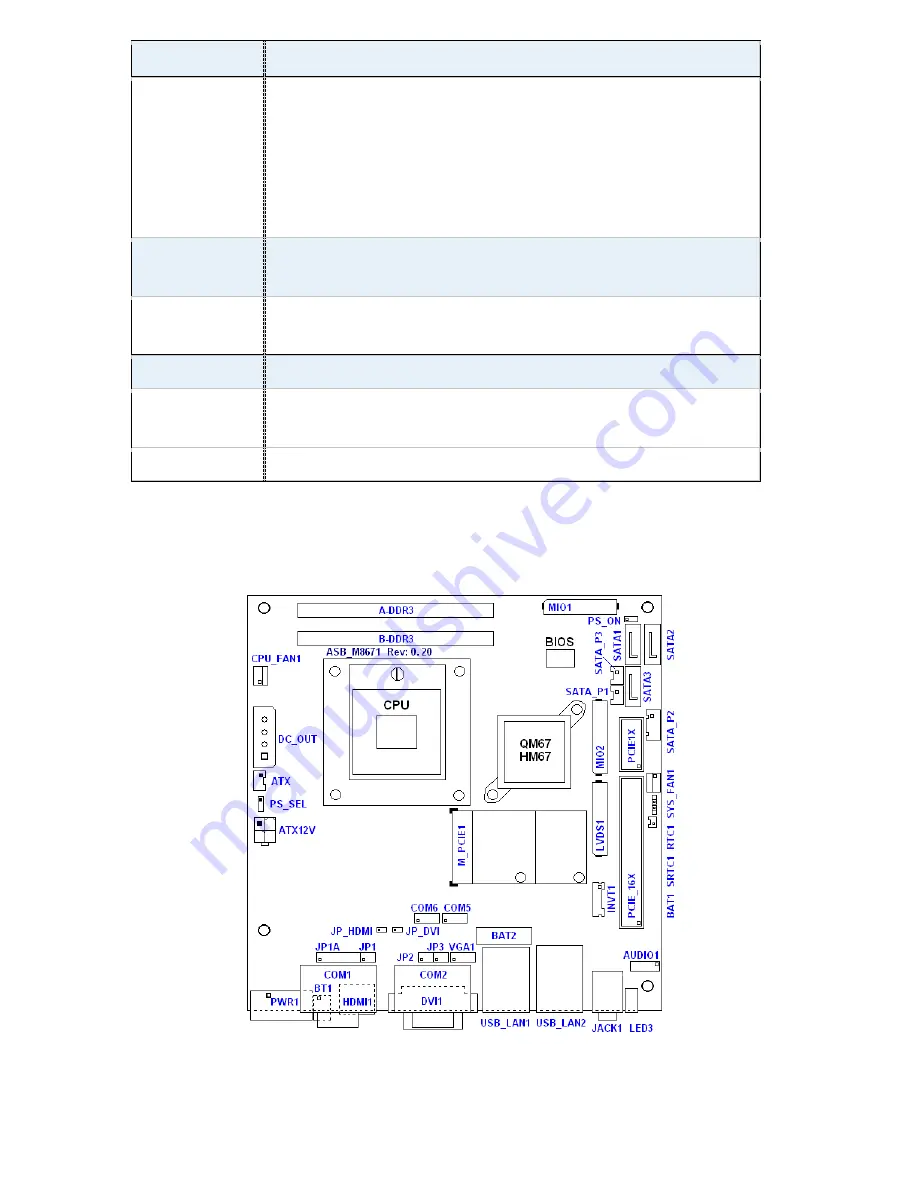
APC-3X19 User Manual
19
HDD LED status by MIO2
External I/O
port
2 x COM Ports (COM1/COM2)
4 x USB 2.0 Ports (stack)
2 x RJ45 GbE LAN Ports
1 x DVI-I Port
1 x HDMI Port
1 x Audio Ports (Mic, Line out)
Watchdog
Timer
Software programmable 1
– 255 second by Super I/O
Temperature
Operating: -20
℃
to 70
℃
Storage: -40
℃
to 85
℃
Humidity
10% - 90%, non-condensing, operating
Power
Consumption
12V/3.80A (Intel i5-2430M 2.4GHz Processor with 4GB
DDR3)
EMI/EMS
Meet CE/FCC class A
2.2 Jumpers Setting and Connectors
Figure 2.3:
Jumpers and Connectors Location-TOP
Summary of Contents for APC-3X19
Page 9: ...APC 3X19 User Manual 9 Figure 1 3 Dimensions of APC 3919 ...
Page 13: ...APC 3X19 User Manual 13 Step 5 That s how it should look after it has been installed ...
Page 64: ...APC 3X19 User Manual 64 Step 5 Click Next Step 6 Click Continue Anyway ...
Page 65: ...APC 3X19 User Manual 65 Step 7 Click Continue Anyway Step 8 Click Next ...
Page 66: ...APC 3X19 User Manual 66 Step 9 Select Yes I want to restart this computer now Click Finish ...
Page 70: ...APC 3X19 User Manual 70 Step 6 Click Finish to compete the installation ...
Page 79: ...APC 3X19 User Manual 79 Step 8 Click Finish to compete installation ...
Page 84: ...APC 3X19 User Manual 84 Setting ...
Page 87: ...APC 3X19 User Manual 87 Step 2 When the mapping screen message appears click OK ...
Page 91: ...APC 3X19 User Manual 91 NOTE The Rotate function is disabled if you use Monitor Mapping ...
















































