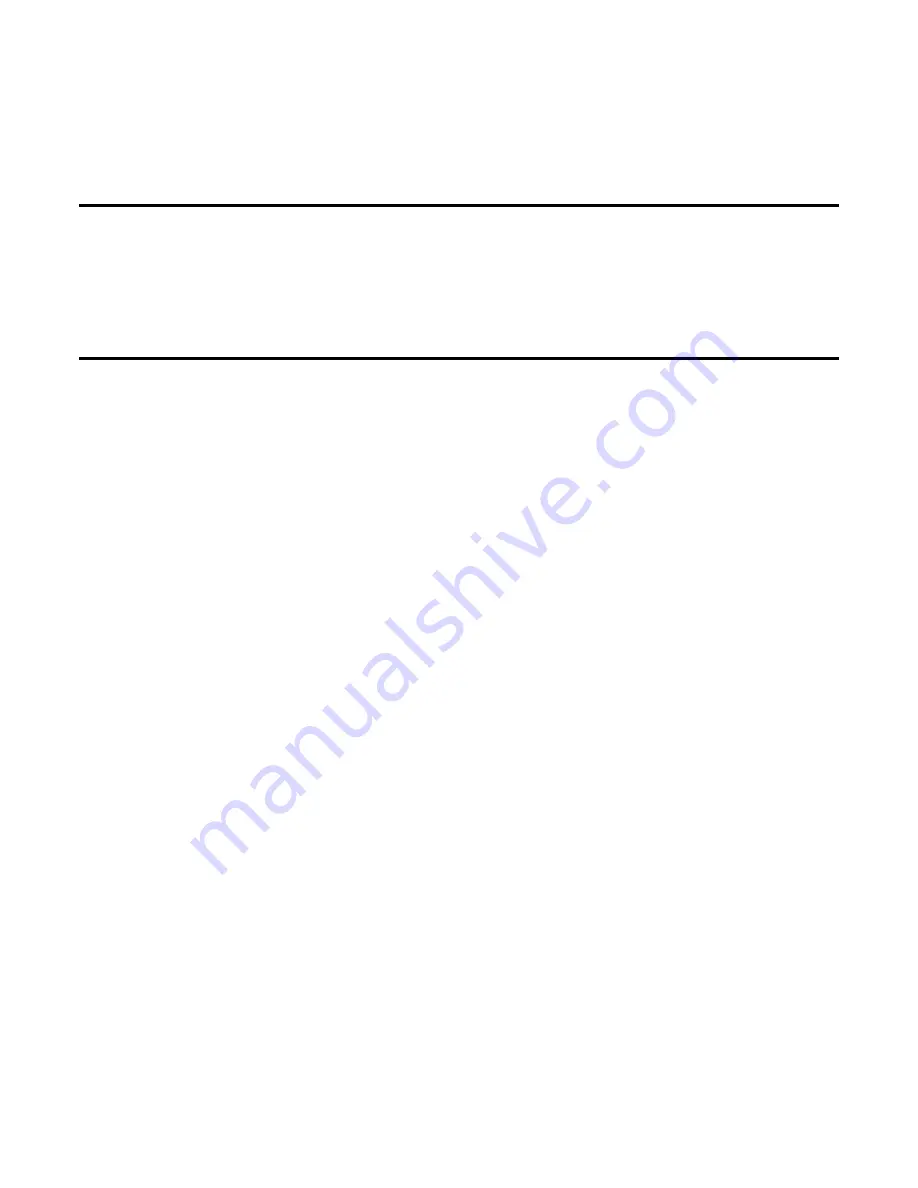
APC-3X19 User Manual
5
4.2 Intel (R) VGA Chipset Driver..
…................…......……………….......…..62
4.3 Intel(R) Network adapter Driver
…........…..................................……….67
4.4 Realtek HD Audio Driver Installation
………………….…………………71
4.5 Microsoft .NET Framework 3.5 Service.................................................73
Chapter 5 Touch Screen Installation
5.1 Introduction to Touch Screen Controller Board
………………………....75
5.2 Windows 2000/XP USB Driver Installation
………………….………..….75
Figures
Figure 1.1: Dimensions of APC-3519
………...……………………………...8
Figure 1.2: Dimensions of APC-3719
………...……………………………...8
Figure 1.3: Dimensions of APC-3919
………...……………………………...9
Figure 1.2: Overview of APC-3X19
……….……..…………………………...10
Figure 2.1: Mainboard Overview
……………………………………..……..…
16
Figure 2.2: Mainboard Dimensions
……………………………………………
17
Figure 2.3: Jumpers and Connectors Location-
TOP…………………...……19
Figure 2.4: Jumpers and Connectors Location-
Bottom………………….…20
Figure 5.1: Bird’s Eye View of Control Board…………………………….......75
Summary of Contents for APC-3X19
Page 9: ...APC 3X19 User Manual 9 Figure 1 3 Dimensions of APC 3919 ...
Page 13: ...APC 3X19 User Manual 13 Step 5 That s how it should look after it has been installed ...
Page 64: ...APC 3X19 User Manual 64 Step 5 Click Next Step 6 Click Continue Anyway ...
Page 65: ...APC 3X19 User Manual 65 Step 7 Click Continue Anyway Step 8 Click Next ...
Page 66: ...APC 3X19 User Manual 66 Step 9 Select Yes I want to restart this computer now Click Finish ...
Page 70: ...APC 3X19 User Manual 70 Step 6 Click Finish to compete the installation ...
Page 79: ...APC 3X19 User Manual 79 Step 8 Click Finish to compete installation ...
Page 84: ...APC 3X19 User Manual 84 Setting ...
Page 87: ...APC 3X19 User Manual 87 Step 2 When the mapping screen message appears click OK ...
Page 91: ...APC 3X19 User Manual 91 NOTE The Rotate function is disabled if you use Monitor Mapping ...






































