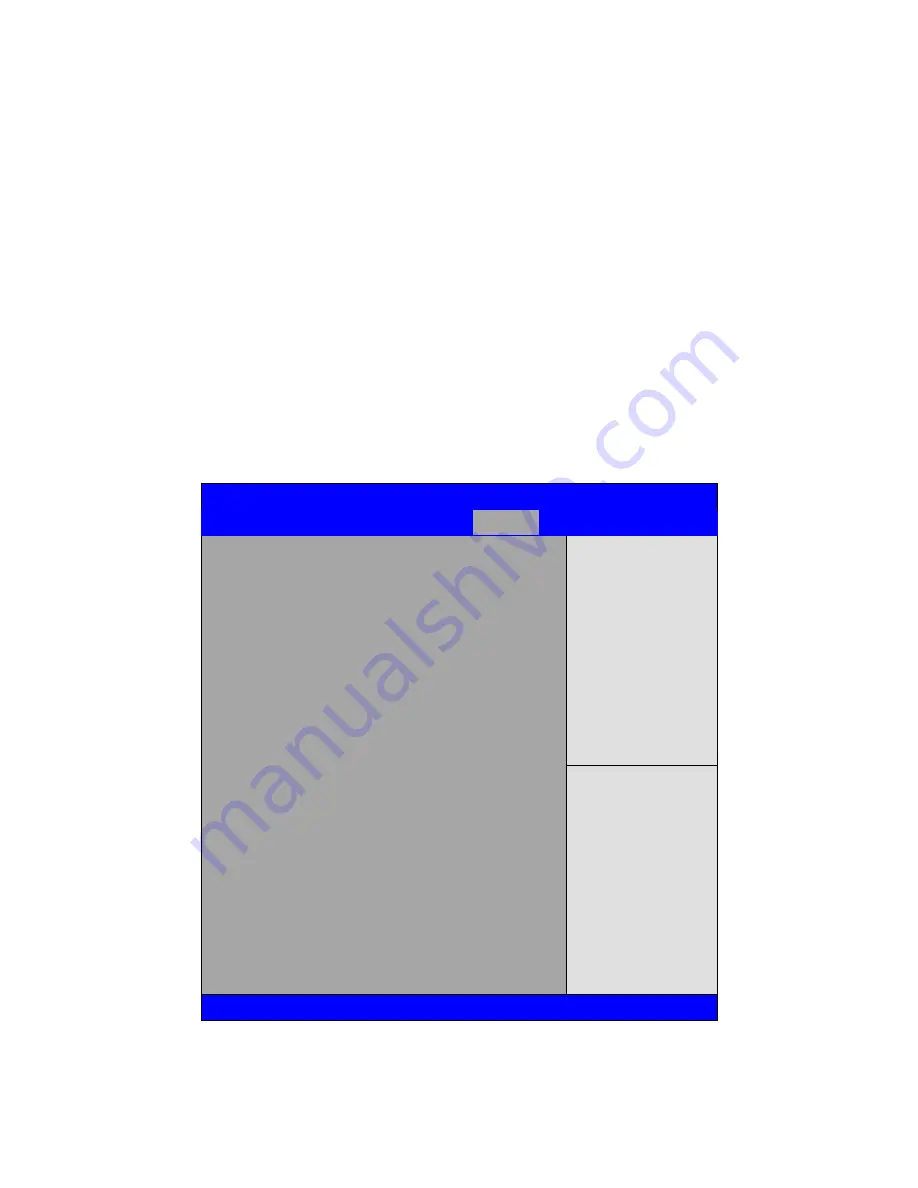
APC-3X19 User Manual
54
[Upon Request]
[Always]
Option ROM Messages
[Force BIOS]
[Keep Current]
Interrupt 19 Capture
[Disabled]
[Enabled]
Boot Override
SATA PM: ST9320423AS
……
Launch EFI Shell from filesystem device
3.7 Security Settings
Aptio Setup Utility
– Copyright (C) 2010 American Megatrends, Inc.
Main
Advanced
Chipset
Boot
Security
Save & Exit
Password Description
If ONLY the Administrator
’s password is set,
Then this only limits access to Setup and is
Only asked for when entering Setup.
If ONLY the User
’s password is set, then this
Is a power on password and must be entered to
Is a power on password and must be entered to
Boot or enter Setup. In Setup the User will
Have Administrator rights.
The password length must be 3 to 20 Characters long.
Administrator Password
User Password
Set Administrator
Password
→←: Select Screen
↑↓ : Select Item
Enter: Select
+/- : Charge Opt.
F1 : General Help
F2: Previous Values
F3:Optimized Defaults
F4:Save and Exit
ESC Exit
Version 2.10.1208. Copyright (C) 2010 American Megatrends , Inc.
3.7.1
Administrator Password
Summary of Contents for APC-3X19
Page 9: ...APC 3X19 User Manual 9 Figure 1 3 Dimensions of APC 3919 ...
Page 13: ...APC 3X19 User Manual 13 Step 5 That s how it should look after it has been installed ...
Page 64: ...APC 3X19 User Manual 64 Step 5 Click Next Step 6 Click Continue Anyway ...
Page 65: ...APC 3X19 User Manual 65 Step 7 Click Continue Anyway Step 8 Click Next ...
Page 66: ...APC 3X19 User Manual 66 Step 9 Select Yes I want to restart this computer now Click Finish ...
Page 70: ...APC 3X19 User Manual 70 Step 6 Click Finish to compete the installation ...
Page 79: ...APC 3X19 User Manual 79 Step 8 Click Finish to compete installation ...
Page 84: ...APC 3X19 User Manual 84 Setting ...
Page 87: ...APC 3X19 User Manual 87 Step 2 When the mapping screen message appears click OK ...
Page 91: ...APC 3X19 User Manual 91 NOTE The Rotate function is disabled if you use Monitor Mapping ...
















































