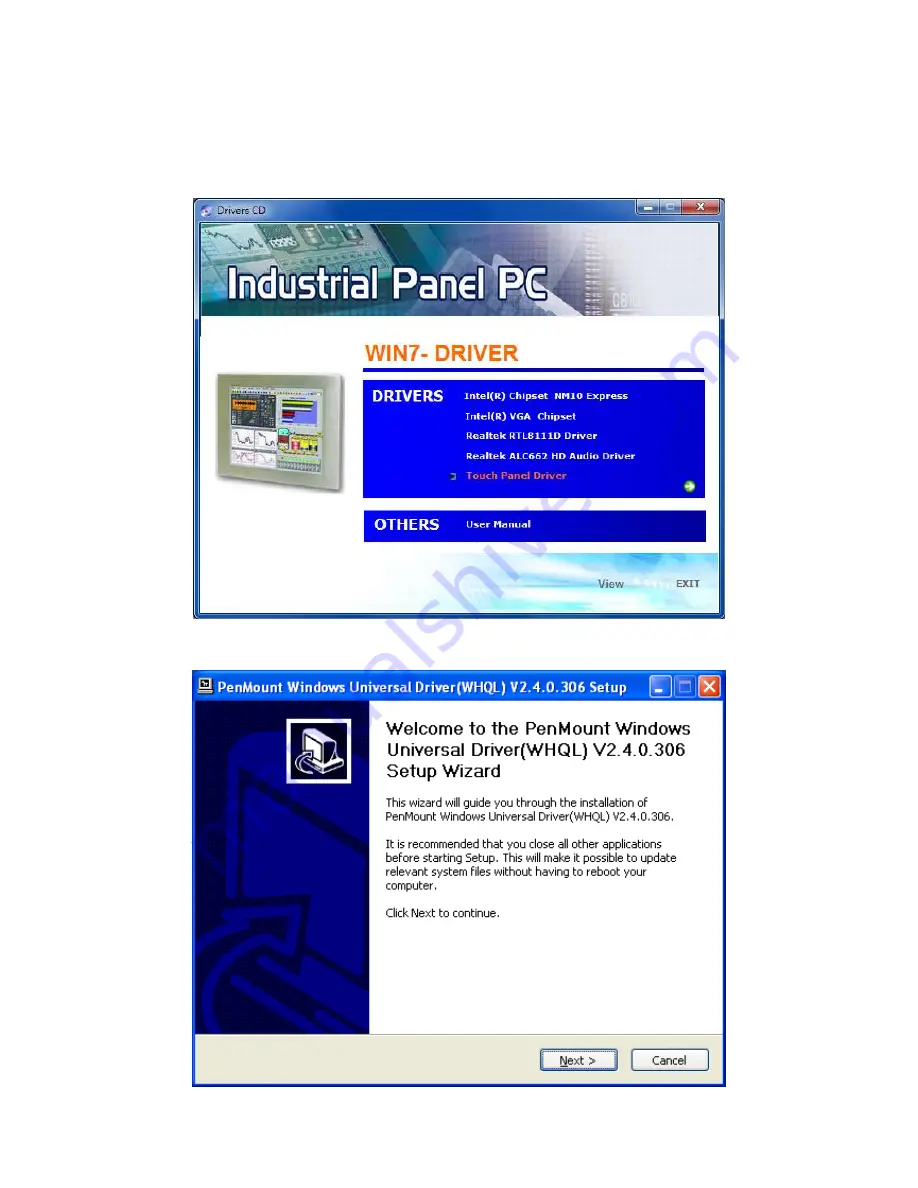
APC-3x93P User Manual
70
5.2.2 Installing Software (Resistive Type)
If you have an older version of the PenMount Windows 2000/XP driver installed in your system, please
remove it first. Follow the steps below to install the PenMount DMC6000 Windows 2000/XP driver.
Step 1.
Insert the product CD, the screen below would appear. Click touch panel driver.
Step 2.
Click
Next
to continue.
Summary of Contents for APC-3x93P Series
Page 12: ...APC 3x93P User Manual 12 units mm Figure 2 1 Mainboard Dimensions ...
Page 50: ...APC 3x93P User Manual 50 Step 3 Read license agreement Click Yes Step 4 Click Next ...
Page 68: ...APC 3x93P User Manual 68 Hardware Saturn Hardware Configuration ...
Page 69: ...APC 3x93P User Manual 69 About To display information about eGalaxTouch and its version ...














































