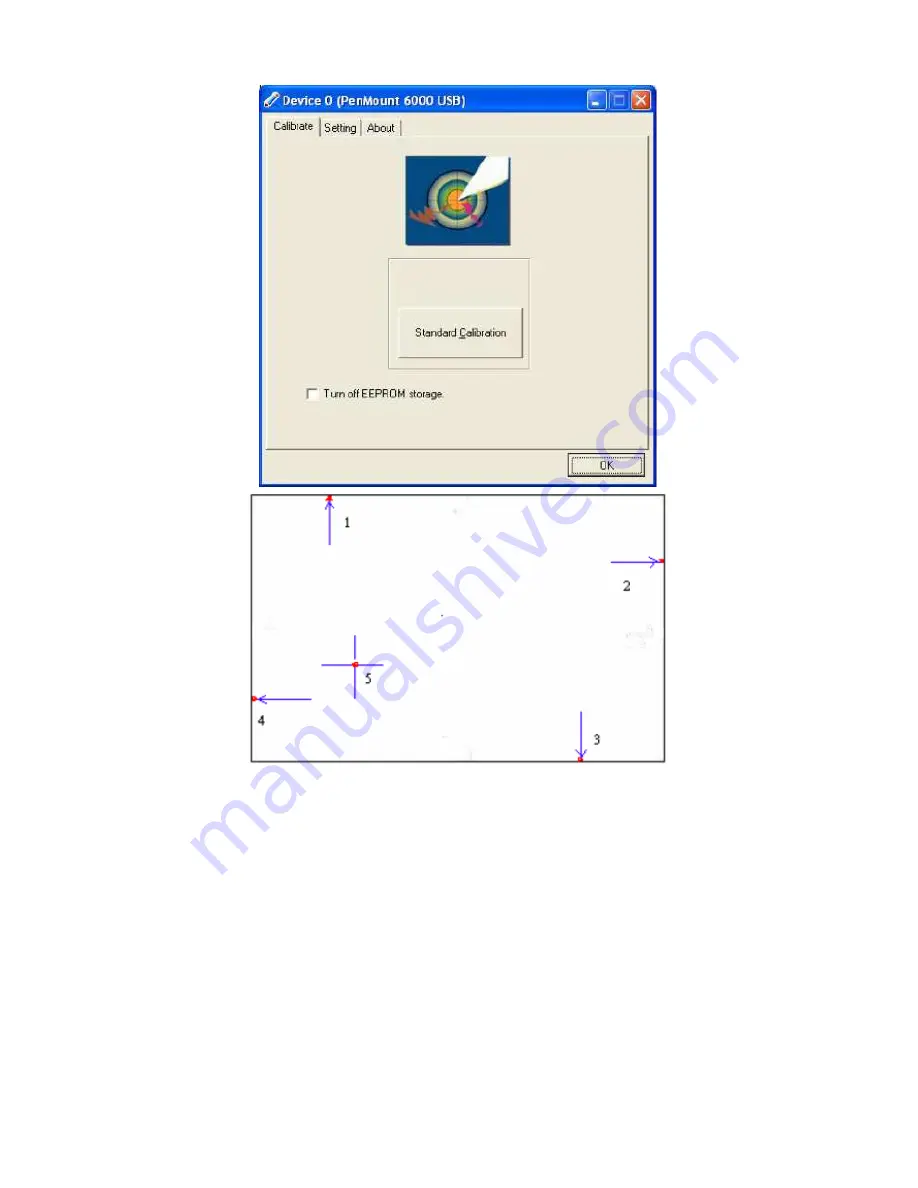
APC-3x93P User Manual
76
Step 2.
Click “Standard Calibration” to start calibration procedure
NOTE:
The older the touch screen, the more Advanced Mode calibration points you need for an
accurate calibration. Use a stylus during Advanced Calibration for greater accuracy. Please follow the
step as below:
Summary of Contents for APC-3x93P Series
Page 12: ...APC 3x93P User Manual 12 units mm Figure 2 1 Mainboard Dimensions ...
Page 50: ...APC 3x93P User Manual 50 Step 3 Read license agreement Click Yes Step 4 Click Next ...
Page 68: ...APC 3x93P User Manual 68 Hardware Saturn Hardware Configuration ...
Page 69: ...APC 3x93P User Manual 69 About To display information about eGalaxTouch and its version ...








































