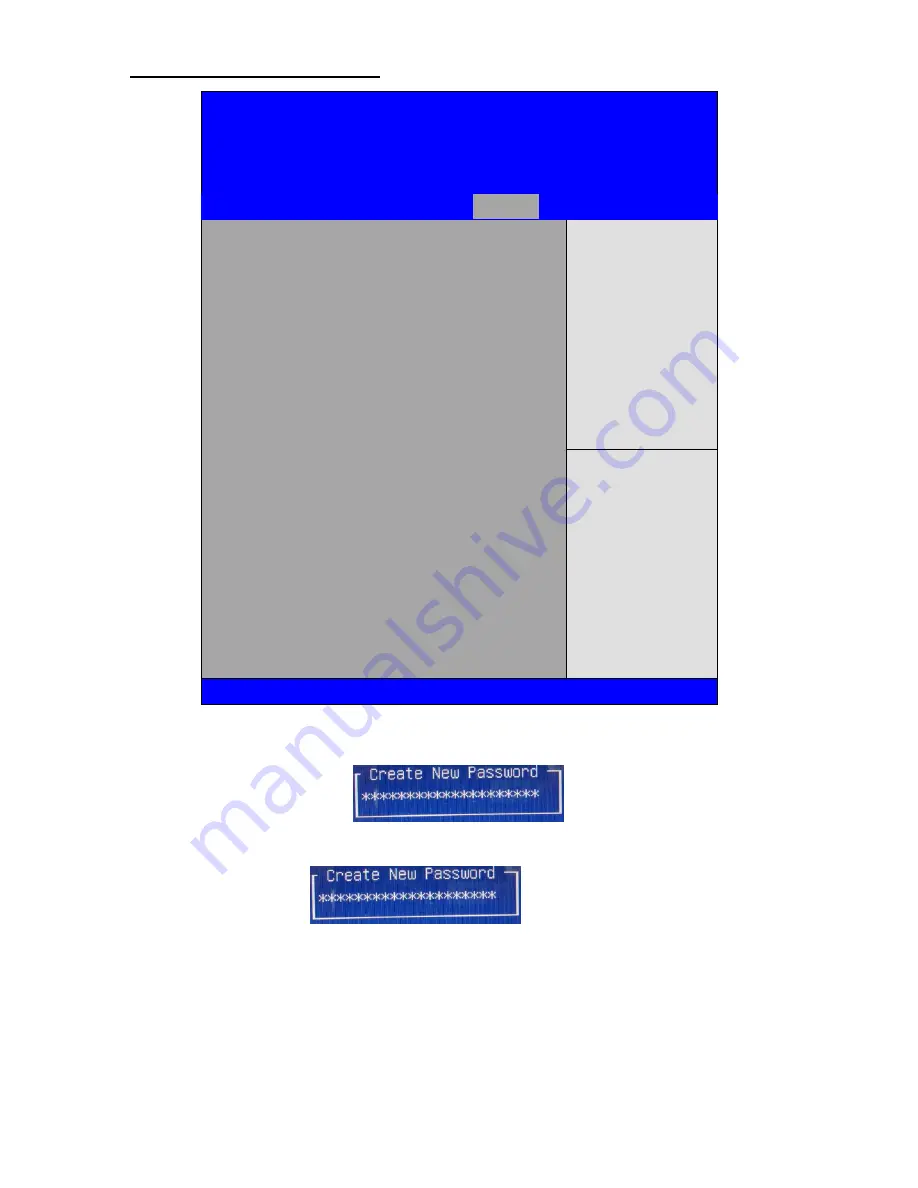
APC-3x97B User Manual
40
3.7 Security Settings
Aptio Setup Utility
– Copyright (C) 2012
American Megatrends, Inc.
Main
Advanced
Chipset
Boot
Security
Save & Exit
Password Description
If ONLY the Administrator
’s password is set,
Then this only limits access to Setup and is
Only asked for when entering Setup.
If ONLY the User
’s password is set, then this
Is a power on password and must be entered to
Is a power on password and must be entered to
Boot or enter Setup. In Setup the User will
Have Administrator rights.
The password length must be
In the following range:
Minimum length 3
Maximum length 20
Administrator Password
User Password
Set Administrator
Password
→←: Select Screen
↑↓ : Select Item
Enter: Select
+/- : Charge Opt.
F1 : General Help
F2: Previous Values
F3:Optimized Defaults
F4:Save and Exit
ESC Exit
Version 2.15.1226. Copyright (C) 2012 American Megatrends , Inc.
6.4.1
Administrator Password
6.4.2
User Password
Type the password with up to 20 characters and then press
Enter
key. This will clear all
previously typed CMOS passwords. You will be requested to confirm the password. Type the
password again and press
Enter
key. You may press
Esc
key to abandon password entry
operation.
To clear the password, just press
Enter
key when password input window pops up. A
confirmation message will be shown on the screen as to whether the password will be disabled.
Summary of Contents for APC-3x97B
Page 9: ...APC 3x97B User Manual 9 Figure 1 4 Dimensions of APC 3997B ...
Page 13: ...APC 3x97B User Manual 13 units mm Figure 2 1 Mainboard Dimensions ...
Page 23: ...APC 3x97B User Manual 23 3P3V_S5 57 58 3P3V_S5 12V 12V_S0 59 60 12V_S0 12V ...
Page 54: ...APC 3x97B User Manual 54 Step 3 Read license agreement Click Yes Step 4 Click Next ...
Page 66: ...APC 3x97B User Manual 66 Step 2 Click Standard Calibration to start calibration procedure ...
















































