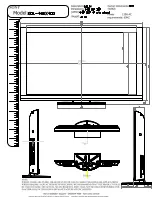APC-3x97B User Manual
41
You will have direct access to BIOS setup without typing any password after system reboot once
the password is disabled.
Once the password feature is used, you will be requested to type the password each time you
enter BIOS setup. This will prevent unauthorized persons from changing your system
configurations.
Also, the feature is capable of requesting users to enter the password prior to system boot to
control unauthorized access to your computer. Users may enable the feature in Security Option
of Advanced BIOS Features. If Security Option is set to System, you will be requested to enter
the password before system boot and when entering BIOS setup; if Security Option is set to
Setup, you will be requested for password for entering BIOS setup.
3.8 Save and Exist Settings
BIOS SETUP UTILITY
Main
Advanced
PCIPnP
Boot
Security
Chipset
Exit
Advanced Chipset Settings
Configure North Bridge
feature
← Select Screen
↑↓ Select Item
Enter Go to sub screen
F1 General Help
F10 Save and Exit
ESC Exit
WARNING: Setting wrong values in below
sections
may cause system to malfunction
► North Bridge Configuration
► South Bridge Configuration
V02.61 © Copyright 1985-2006 American Mega trends , Inc.
Note: Due to limited address length of BIOS, only a portion of panel parameters are listed in
BIOS Setup. If the connected panel is not included in the parameter list, display
problem will occur. In this case, Please do not change BIOS setup
.
Summary of Contents for APC-3x97B
Page 9: ...APC 3x97B User Manual 9 Figure 1 4 Dimensions of APC 3997B ...
Page 13: ...APC 3x97B User Manual 13 units mm Figure 2 1 Mainboard Dimensions ...
Page 23: ...APC 3x97B User Manual 23 3P3V_S5 57 58 3P3V_S5 12V 12V_S0 59 60 12V_S0 12V ...
Page 54: ...APC 3x97B User Manual 54 Step 3 Read license agreement Click Yes Step 4 Click Next ...
Page 66: ...APC 3x97B User Manual 66 Step 2 Click Standard Calibration to start calibration procedure ...