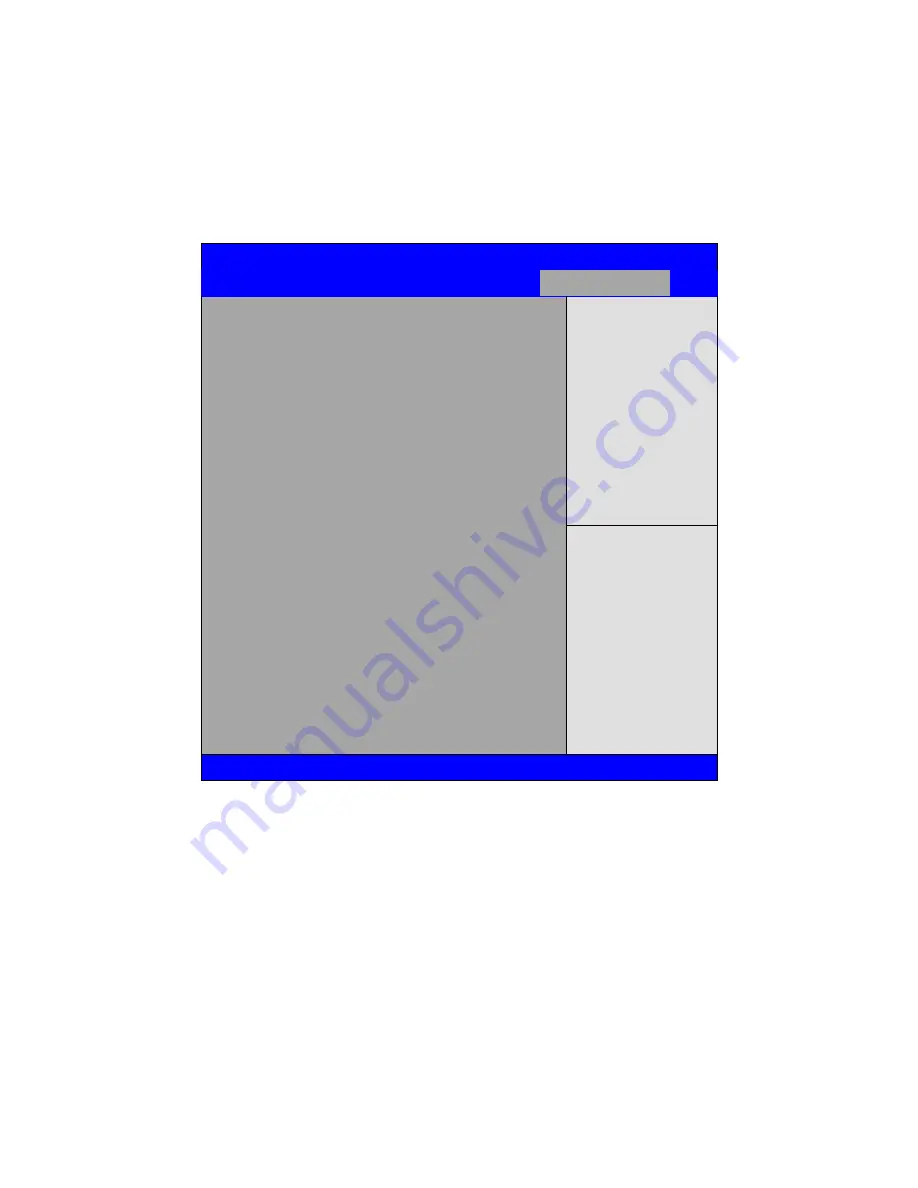
APC-3x97B User Manual
45
[BIA Enabled at Level3]
[BIA Enabled at Level4]
[BIA Enabled at Level5]
3.8.2 South Bridge Configuration:
Aptio Setup Utility
– Copyright (C) 2012 American Megatrends, Inc.
Main
Advanced
Chipset
Boot
Security
Save & Exit
Save Changes and Exit
Discard Changes and Exit
Save Changes and Reset
Discard Changes and Reset
Save Options
Save Changes
Discard Changes
Restore Defaults
Save user Defaults
Restore user Defaults
Boot Override
MultipleCard Reader 1.00
SATA PM:***
…
Launch EFI Shell from filesystem device
Exit system setup after
Saving the changes.
→←: Select Screen
↑↓ : Select Item
Enter: Select
+/- : Charge Opt.
F1 : General Help
F2: Previous Values
F3:Optimized Defaults
F4:Save and Exit
ESC Exit
Version 2.15.1226. Copyright (C) 2012 American Megatrends , Inc.
Save Changes and Exit
Save & Exit Setup save Configuration and exit ?
[Yes]
[No]
Discard Changes and Ext
Exit Without Saving Quit without saving?
[Yes]
[No]
Save Changes and Reset
Save & reset Save Configuration and reset?
[Yes]
Summary of Contents for APC-3x97B
Page 9: ...APC 3x97B User Manual 9 Figure 1 4 Dimensions of APC 3997B ...
Page 13: ...APC 3x97B User Manual 13 units mm Figure 2 1 Mainboard Dimensions ...
Page 23: ...APC 3x97B User Manual 23 3P3V_S5 57 58 3P3V_S5 12V 12V_S0 59 60 12V_S0 12V ...
Page 54: ...APC 3x97B User Manual 54 Step 3 Read license agreement Click Yes Step 4 Click Next ...
Page 66: ...APC 3x97B User Manual 66 Step 2 Click Standard Calibration to start calibration procedure ...
















































