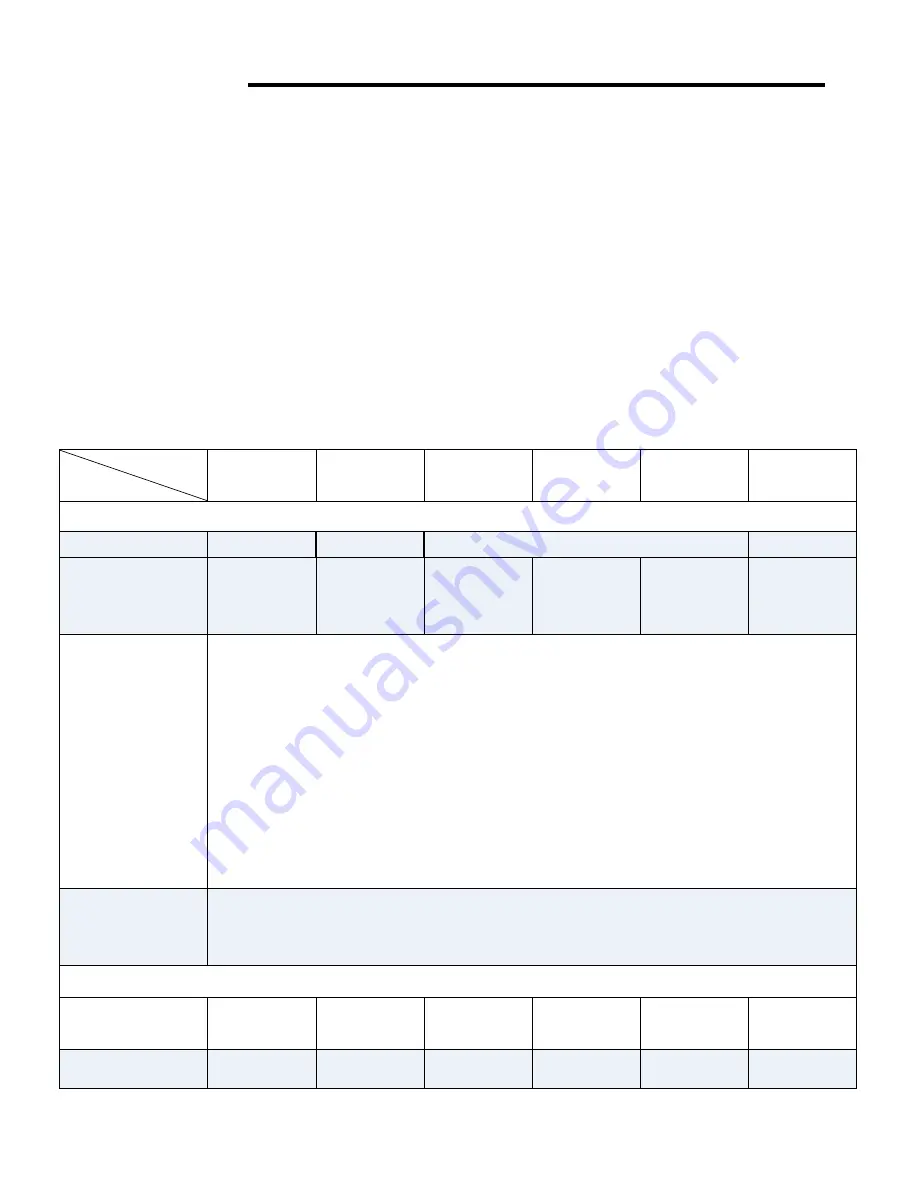
ARCDIS-1XX User Manual
5
Chapter 1 Getting Started
1.1 Features
Solid Aluminum Die-casting chassis
Variety of LCD panel size selections
Front bezel IP65
VGA/DVI input
9~36V DC wide range power input
1.2 Specifications
ARCDIS
-107(P)
ARCDIS
-108(P)
ARCDIS
-110(P)
ARCDIS
-112(P)
ARCDIS
-115(P)
ARCDIS
-121(P)
Hardware
AD Board
TB-6027/T
TB-6028/T
TB-6027/T
TB-6028/T
Display Type
7”
800x480
TFT LCD
8”
800x600
TFT LCD
10.1
”
1280x800
TFT LCD
12.1”
800x600
TFT LCD
15”
1024x768
TFT LCD
21.5
”
1920x1080
TFT LCD
External I/O Port
Default I/O:
1 x VGA
1 x USB for Touch control
1 x 3 pins terminal block power input 9~36V DC
1 x DVI
1 x Tack switch for VGA / DVI transform (not for ARCDIS-108 and ARCDIS-121)
1 xVideo (for ARCDIS-108 and ARCDIS-121)
Option I/O:
1 x Line in by phone jack
1 x DB-9 for Resistive Touch control
On Screen
Display Control
On board controller, extendable key pay from connector
Transfer Board OSD Membrane Keypad
LCD
Max. Resolution
800x480
800x600
1280x800
800x600
1024x768
1920x1080
Max. Color
262 K
16.2 M
262 K
16.2 M
16.2 M
16.7M
Summary of Contents for ARCDIS -107
Page 8: ...ARCDIS 1XX User Manual 8 Figure 1 2 Dimensions of ARCDIS 108 ...
Page 9: ...ARCDIS 1XX User Manual 9 Figure 1 3 Dimensions of ARCDIS 110 ...
Page 10: ...ARCDIS 1XX User Manual 10 Figure 1 4 Dimensions of ARCDIS 112 ...
Page 11: ...ARCDIS 1XX User Manual 11 Figure 1 5 Dimensions of ARCDIS 115 ...
Page 12: ...ARCDIS 1XX User Manual 12 Figure 1 6 Dimensions of ARCDIS 121 ...
Page 33: ...ARCDIS 1XX User Manual 33 Step 5 Wait for installation Click Next to continue Step 6 Click OK ...
Page 47: ...ARCDIS 1XX User Manual 47 Board Dimensions units mm Figure A Dimensions of TB 6027 P ...






































