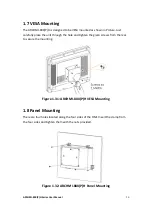ARCHMI-8XX(P)H Series User Manual
26
Installation of HDD – 7” and 8”
Step 1
There are two screws to deal with when
enclosing or removing the chassis.
Gently remove two screws.
Step 2
There is a SSD card in the bracket. Gently
remove the screw, then carefully pull
SSD card.
Step 3
Take out SSD Card bracket.