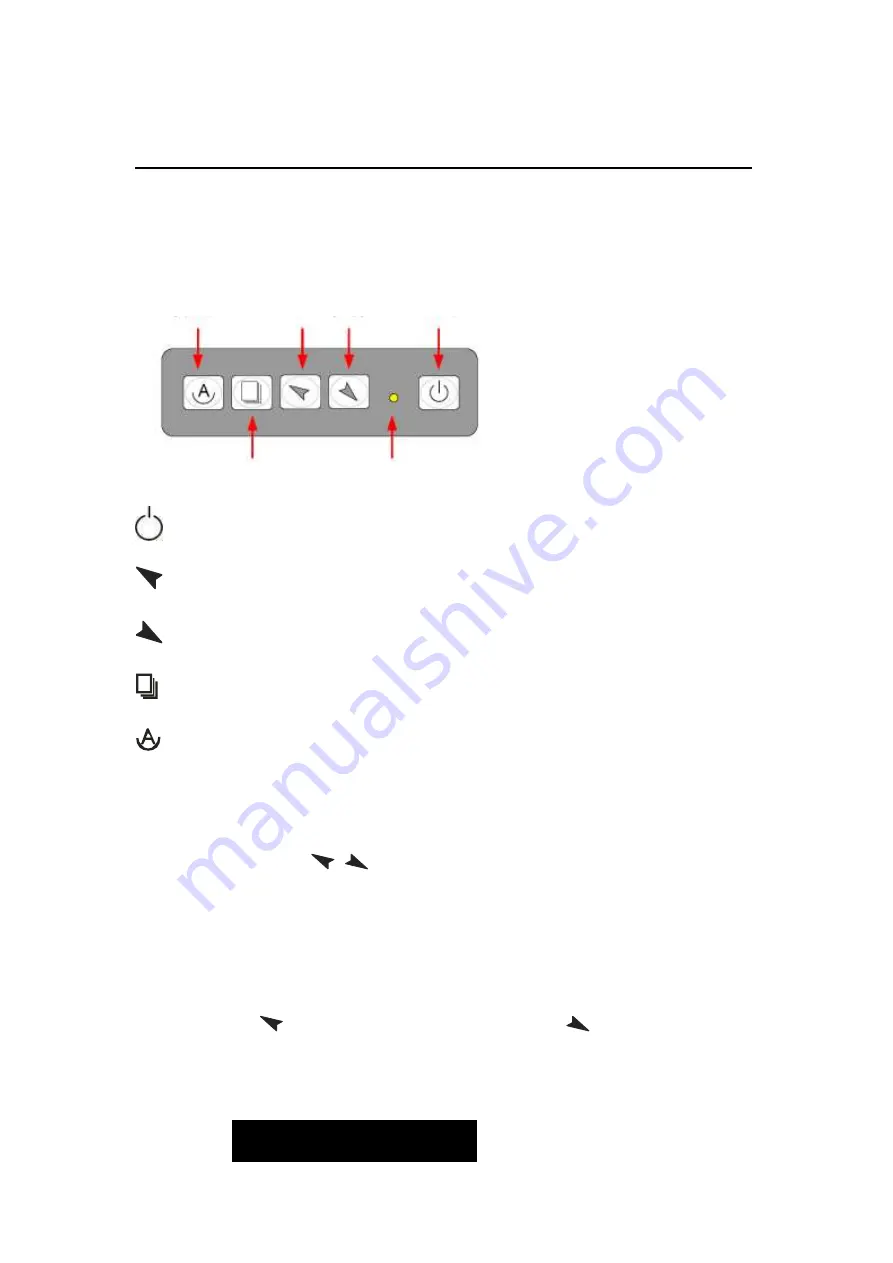
FABS-1XXP/G(H) User Manual
32
Auto Adjust Up/Left Down/Right Power
Menu/Entry Power Indicator
Power switch: To turn ON or OFF the power
Shift the icon to the right side or shift it up
Shift the icon to the left side or shift it down
Menu: To enter OSD menu for related icon and item.
Auto Button: One-touch auto adjustment
1.)
Getting into Burn-in Mode
Before setting into a burn-in mode, first disconnect the AC power cord. Then press
(don’t let them go) the
buttons until the AC power cord is connected and
the “RGB” appears on the top left corner of your screen. Now it can be put into the
burn-in mode for changing colors.
2.) Getting Out of Burn-in Mode
Before getting out of the burn-in mode, please first disconnect the AC power cord.
Then press the
button (If not workable, press the
button and don’t let
them go) until the AC power cord is connected. Please don’t let your fingers go until
the AC power cord is connected again and the wording of “RGB” appears on the top
left corner of your screen, and wait for 3 second. Under the non-signal entry
situation, if is seen, exit is thus successfully made.
Cable Not Connected






































