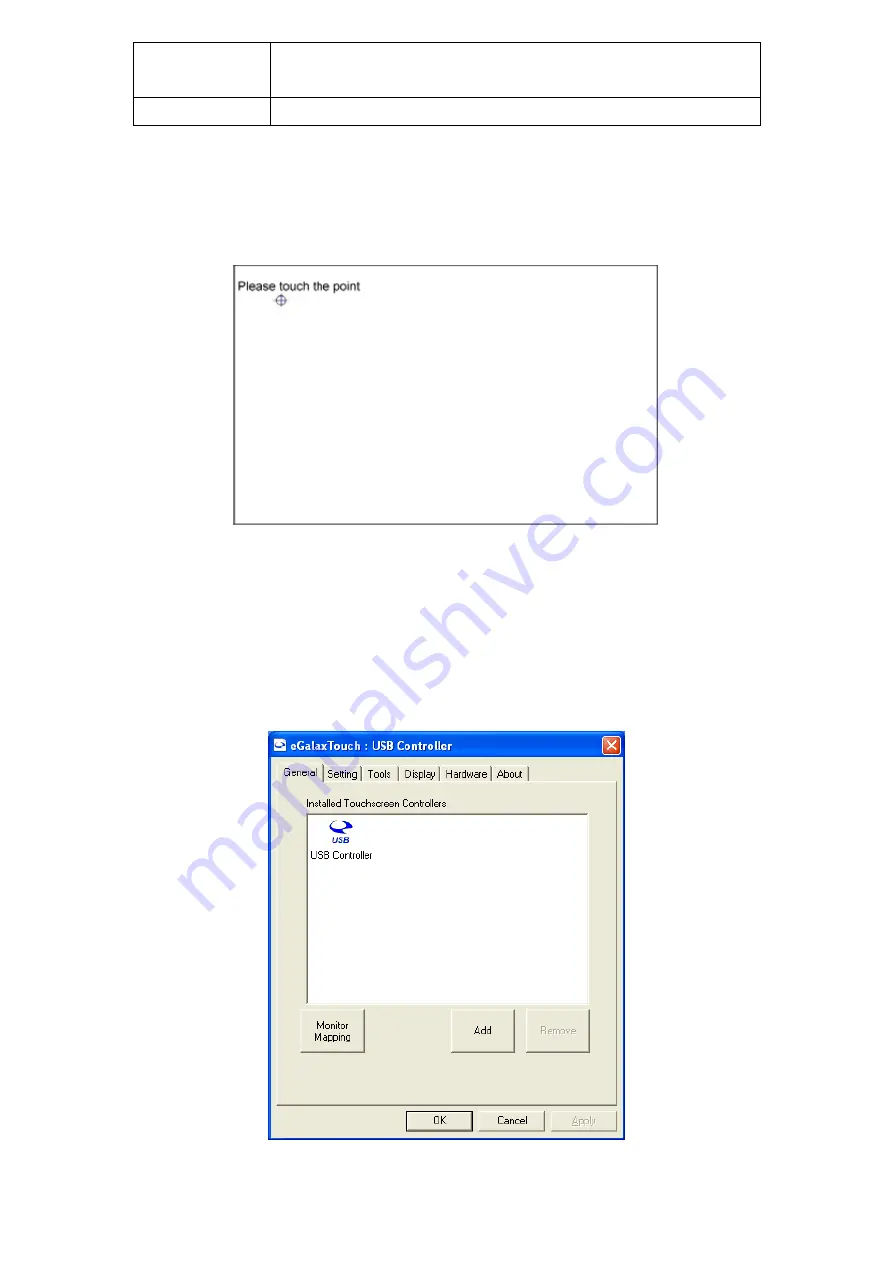
OPD-1XX6A User Manual
31
Click this icon to switch between Right and Left Button
functions.
Exit
Exits the PenMount Monitor function.
Configuring the Rotate Function
1. Install the rotation software package.
2. Choose the rotate function (0°, 90°, 180°, 270°) in the 3rd party software. The calibration screen appears
automatically. Touch this point and rotation is mapped.
NOTE:
The Rotate function is disabled if you use Monitor Mapping
3.2.2 Software Functions(Projected Capacitive)
General
In this window, you can see there is USB Controller. Click
OK
to continue.
Summary of Contents for OPD-1086C
Page 7: ...OPD 1XX6A User Manual 7 1 3 Dimensions Figure 1 1 Dimensions of OPD 1086C ...
Page 8: ...OPD 1XX6A User Manual 8 Figure 1 2 Dimensions of OPD 1126A Figure 1 3 Dimensions of OPD 1156A ...
Page 14: ...OPD 1XX6A User Manual 14 Information part ...
Page 17: ...OPD 1XX6A User Manual 17 Step 5 Click Finish to complete installation ...
Page 37: ...OPD 1XX6A User Manual 37 Hardware Saturn Hardware Configuration ...
Page 38: ...OPD 1XX6A User Manual 38 About To display information about eGalaxTouch and its version ...










































