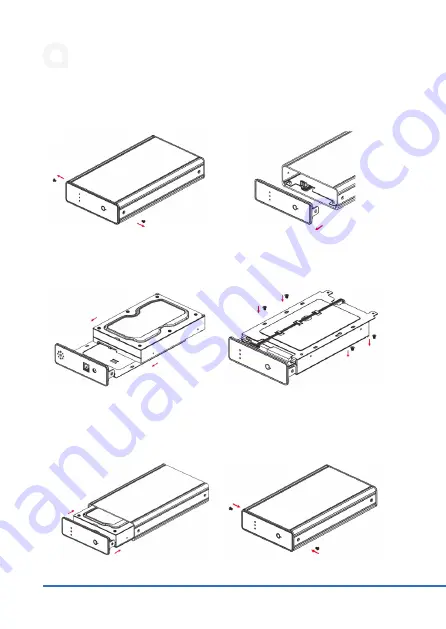
8
English
Now please connect your hard disk with the SATA connectors of the case. After
that, fix the hard disk by 4 screws to the bottom side of the case.
Please slide the hard disk into the case. Now you only have to close the case and
fix the front side by the two screws on it.
When the device is ready for mounting, connect the USB 3.2 Gen1. cable to the
hard disk and to a free USB 3.2 Gen1. port on your PC. To start the hard disk,
press the ON/OFF button on the front of the device.
Step 1
Step 2
Step 3
Step 4
Step 5
Step 6









































