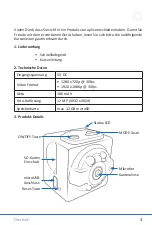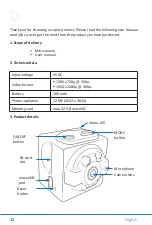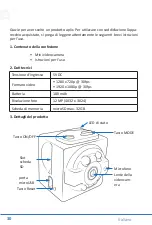16
English
5.3 Photo mode
1.
Press the ON/OFF button for about 1-2 seconds to switch on the camera.
The blue LED glows continuously in standby mode.
2.
Please press the MODE button twice.
3.
The red light for the photo mode starts glowing.
4.
Press the ON/OFF button once to take a photo. The red light will flash
once when taking a photo.
6. Infrared lights On/Off
6.1 Infrared lights On
1.
Press the ON/OFF button for about 1-2 seconds to switch on the camera.
The blue LED glows continuously in standby mode.
2.
Press and hold the ON/OFF button for about 2 seconds in standby mode
(blue light glows continuously). The red light flashes twice, and the infra
-
red night vision light is switched on to enable night vision recording.
6.2 Infrared lights Off
1.
Press the ON/OFF button for about 1-2 seconds to switch on the camera.
The blue LED glows continuously in standby mode.
2.
Press and hold the ON/OFF button for about 2 seconds in standby mode
(blue light glows continuously). The red light flashes three times and the
infrared night vision light is switched off.