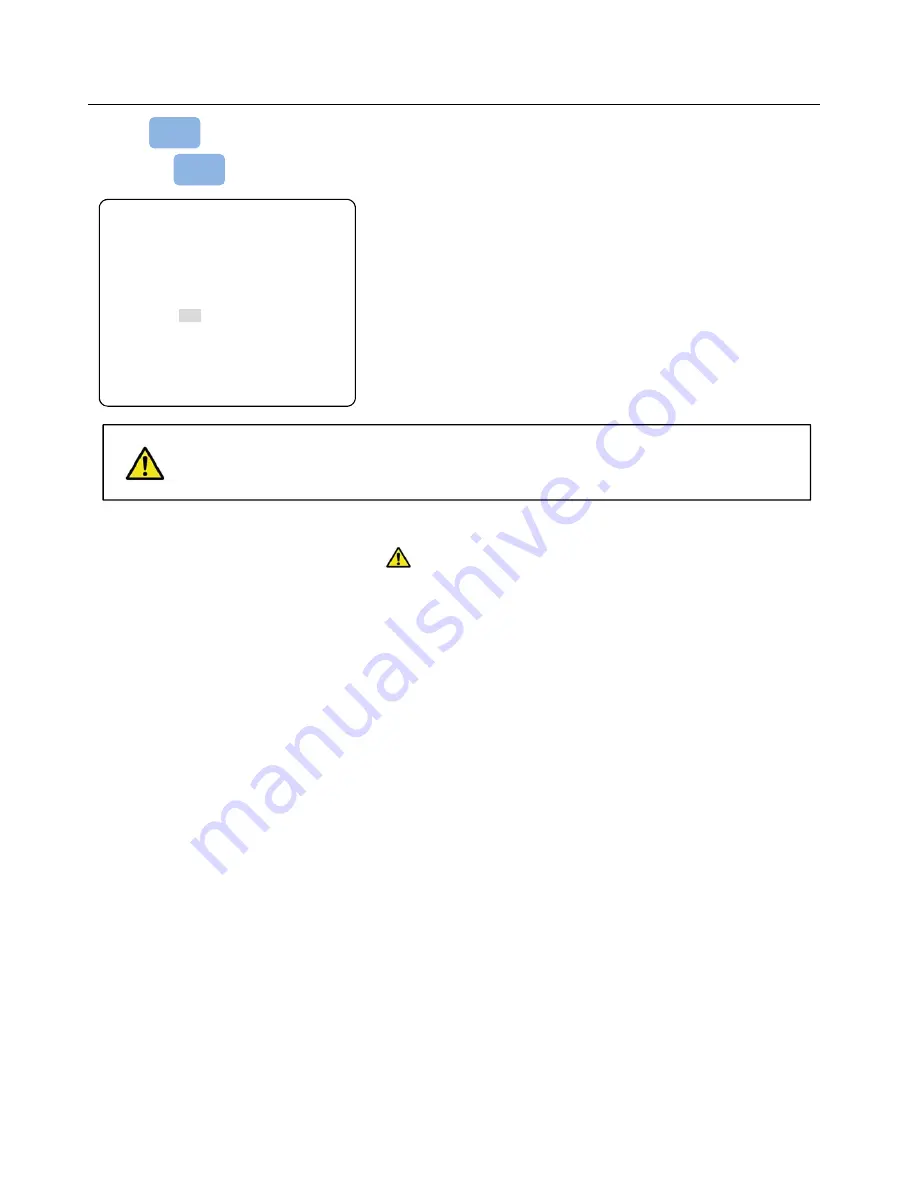
Page 35 of 60
16. How To Save The Teaching Data
Press key for saving data. You can also save the data when switching the mode.
Pressing key, the following screen appears. Then select “Yes.”
16.1 Note for JR C-Points (PC Soft)
Before using “JR C-Points,” save the programmed data at first then send a new data,
If not, the data may be deleted.
If the updated data is sent to the robot from PC, the current data in the robot is deleted.
SAVE
SAVE
Save All OK?
YES
NO
Teaching data is temporarily saved in the robot, however if you turn off the power,
the data is deleted.
Make sure to save the data whenever you create or edit teaching data.






































