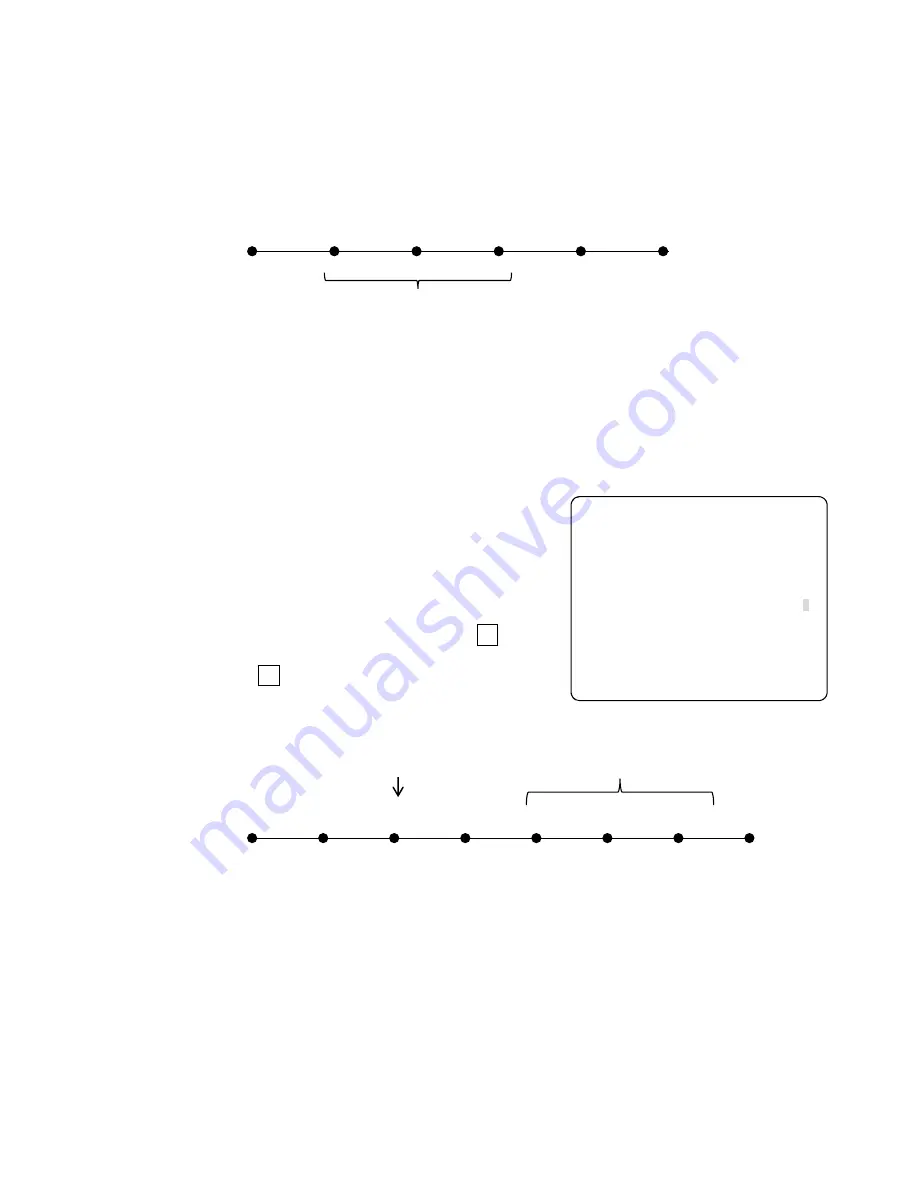
Page 39 of 60
18.3.1 Delete Block Points
The specified points range in the program can be deleted by block unit.
Select “Delete Block Points” from the Block Editing Menu.
The screen to confirm the delete block points appears. Then select “Yes”.
Each point that comes after the deleted block shifts forward.
18.3.2 Move Block Points
The specified points range in the program can be moved by block unit.
However the points cannot be moved to the other programs.
Select “Move Block Points” form the Block Editing Menu.
The screen on the right is shown.
Enter the Destination (Point) Number.
The specified block moves forward to the Destination
Point number.
*The Block points move to P1 by pressing F3 (TOP).
The Block points move to “the last point 1”
by pressing F4 (LAST).
*It is invalid, if the Destination Point Number is selected from the block points.
P5
P1
P2
P4
(Before Deletion)
(After Deletion)
P3
P6
P5
P1
P6
Block Points
Enter a number.
Destination Number 3
TOP LAST
P5
P1
P2
P4
(Before Moving)
(After Moving)
P3
P6
P1
P7
P8
P7
P2
P6
P5
P3
P4
P8
Block Points
Destination Number





































