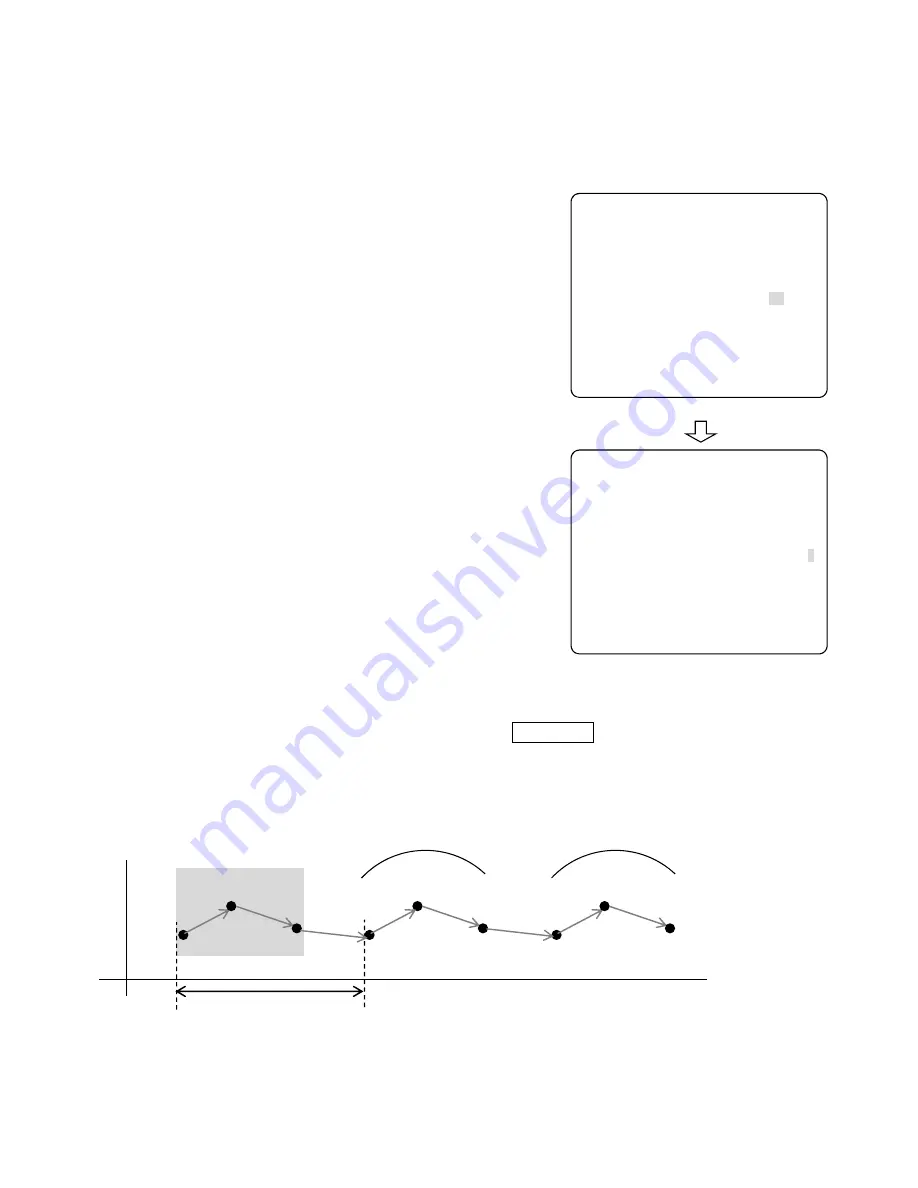
Page 40 of 60
18.3.3 Copy Block Points
The specified points range in the program can be copied by block unit.
The number of times to copy and the parallel shifting distance in X/ Y direction can be set.
However the points cannot be copied to the other programs.
Select “Copy Block Points” from the Block Editing menu.
The screen on the right is shown.
Enter the X-direction shifting distance.
After the “X Distance”, the screen moves to “Y Distance” entry
Screen.
Enter the number of times to copy.
The block copy is executed and the screen returns to the
setting screen.
The copied block points are inserted behind the original block
points.
The coordinates after block copy may exceed the operation range.
Make sure to execute the “Checking Data” by pressing MONITOR on the teaching pendant.
Example) Block Points: P3-P5, Shifting Distance: X-dir7.5mm, Copy twice
P3
P4
P5
P7
P8
P6
P9
P10
P 11
Y
X
Block Points
X: 7.5mm
Copy Times: 2
Enter a number.
X Distance 7.5mm
Shifting Distance
Enter a number.
Copy Times 2




































