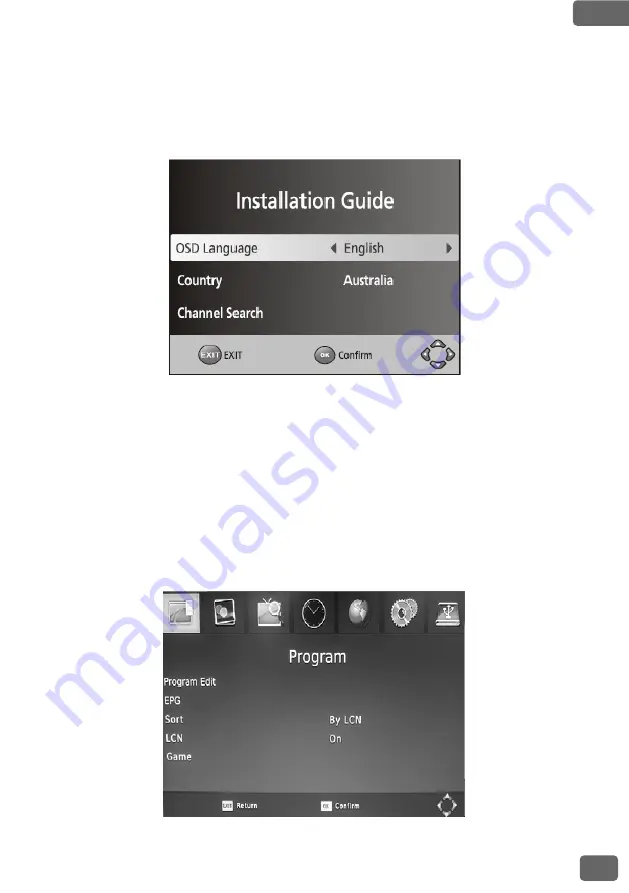
9
ENG
INSTALATION
•
Switch the TV on. Press the power button on the remote control.
•
The installation guide menu will appear on the TV screen.
•
In the menu “Installation Guide ” press the
▲ / ▼
button to select the following settings: “OSD
Language”, “Country” and “Channel Search”.
•
Press the
◄
/
►
to adjust the setting.
•
Press the OK button for Channel Search to start automatic channel search. When the search is
complete, you can start watching TV programs.
PROGRAM
•
Press the Menu button and select Program.
•
Press the
▲ / ▼
button to select the following settings: “Program Edit”, “EPG”, “Sort” and
“LCN”.
•
Press the
◄ / ►
to adjust the setting.
•
To confirm the setting and quit the menu, press the EXIT button.










































