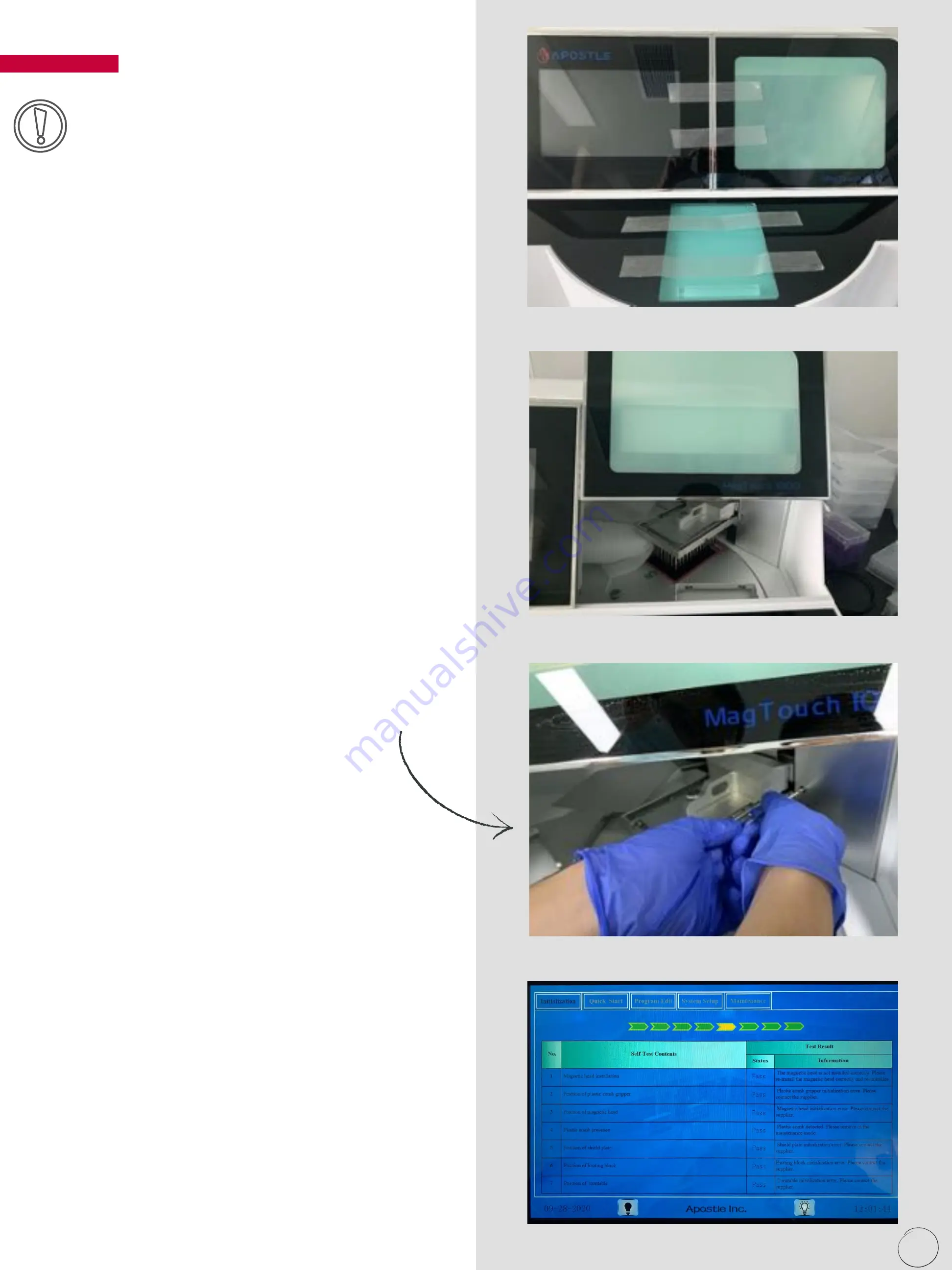
4. Use a 2.5 hex screwdriver to remove the
transportation fixing screw. Keep the
transportation fixing screw. (Figure 3)
03
3. The chamber of the MagTouch can be accessed
by sliding up the right-side window. Turn the knob
on the bottom right of the window to stabilize the
window in place. (Figure 2)
Who We Are
Installation
1. Select an area for your MagTouch that is clean,
stable and has an electrical outlet nearby. Remove
your MagTouch and power cord from the shipping
box and place on the designated area.
2. Remove and keep all the tapes and foam
cushions used for transportation. (Figure 1)
Do NOT connect power before removing the
transportation fixing screw.
5. After removing the transportation fixing screw,
connect the power cord to the electricity and
turn on the machine.
6. Once powered on, the Apostle MagTouch
system will automatically go through the
initialization process and examine the hardware
and software. Wait for the machine to pass the
initialization self-test. If any part of the self-test
fails, fix it according to the information shown
on the screen. (Figure 4)
Figure 1
Figure 2
Figure 3
Figure 4
>
>
>
>




































