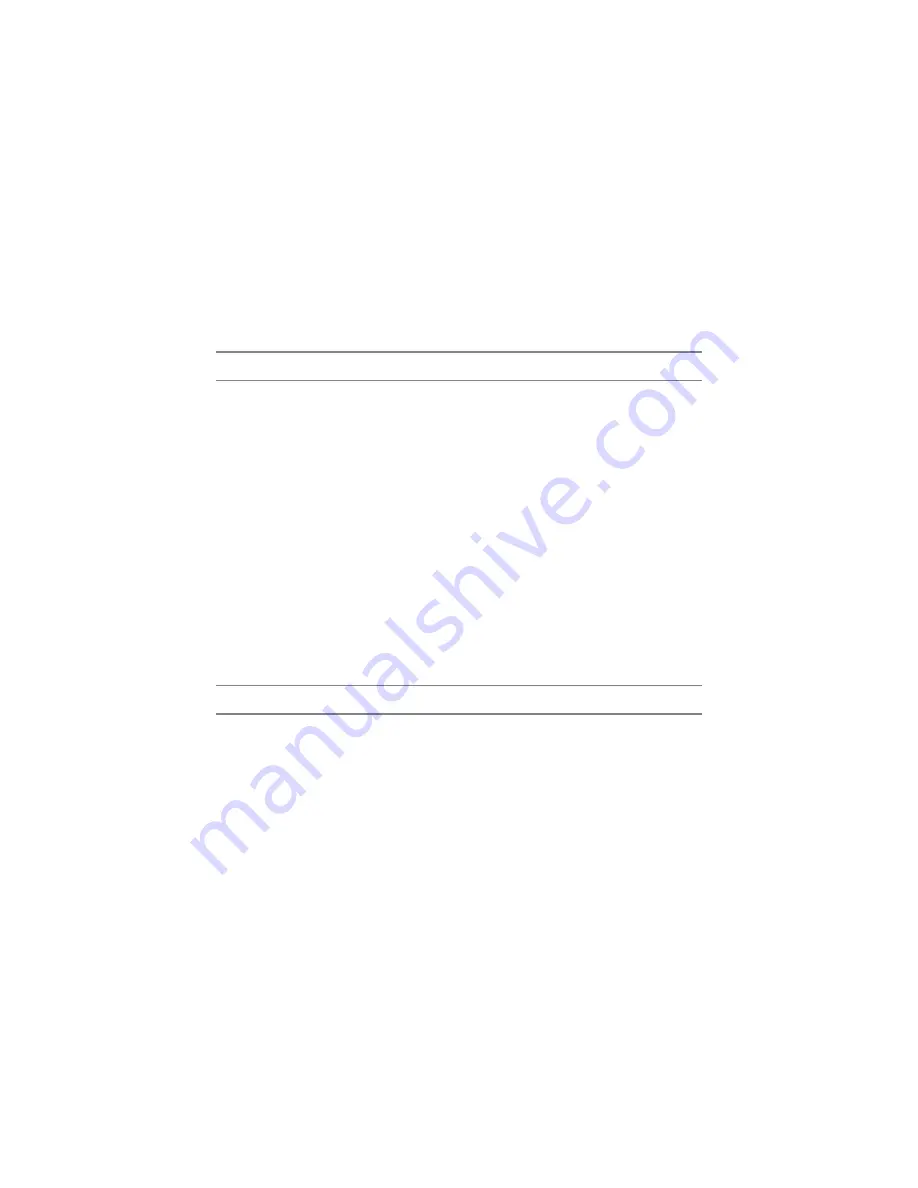
14
STRATUS STATUS PAGE
Once Stratus is connected to ForeFlight Mobile or Stratus Horizon, you
may view information about your device and adjust settings via the Stratus
Status page. To access the Stratus Status page in ForeFlight Mobile, tap
Devices while in the More view. Then tap the “Stratus, Connected” box.
To access the Stratus Status page in Stratus Horizon, tap the information
button.
The Stratus Status page displays general information about Stratus in
both apps, such as its current battery charge, serial number, and fi rmware
version. The Stratus Status page in ForeFlight Mobile also displays the
number of ADS-B towers Stratus is receiving data from, allows you to
adjust the LED brightness and turn on power savings mode.
Please refer to the pilot’s guides for ForeFlight Mobile and Stratus Horizon
for more information about the Stratus Status page and interacting with
Stratus.
LED AUTO-DIMMING
Stratus contains an ambient light sensor that will brighten or dim the LEDs
in response to the ambient light level. You may also manually change the
LED brightness settings using the LED Brightness slider on the ForeFlight
Mobile Stratus Status page.






























