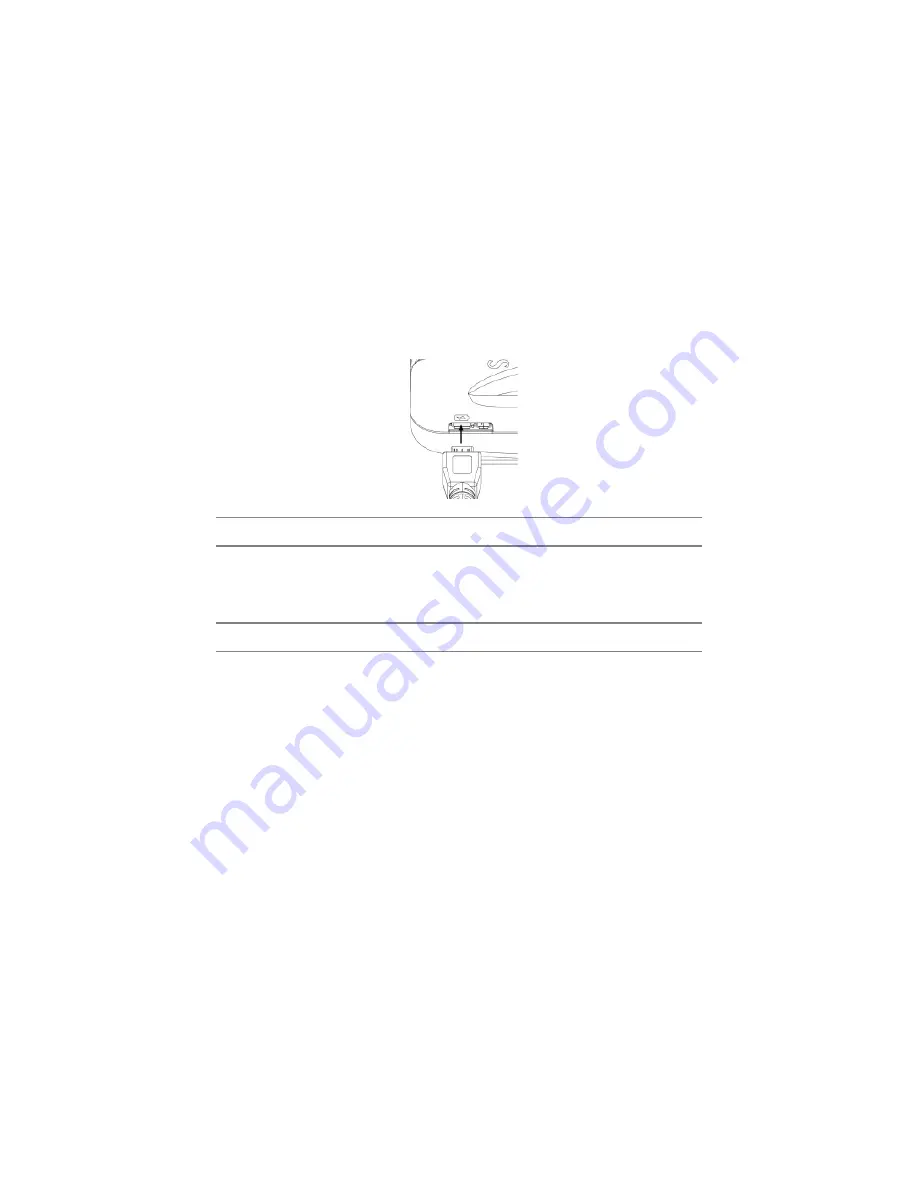
5
USING BATTERY POWER
If Stratus is not connected to an external power adapter, such as a wall
charger or vehicle power adapter, it will automatically draw power from its
internal battery.
POWER OPTION SETTINGS
You may select how Stratus is powered on: automatically whenever the
device receives power, or only when the power button is pushed. This
setting may be changed via the Stratus Status page in ForeFlight Mobile.
To have Stratus automatically power on whenever it receives power, drag
the “Turn on When Powered” switch to
ON
. More information about the
Stratus Status page is given later on page 14.
NOTE:
If Stratus is set to automatically power on and external power is
removed, the device will power off within 30 seconds. To prevent Stratus
from powering off, press the power button prior to Stratus powering down.



























