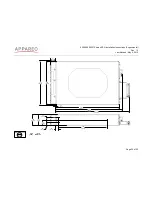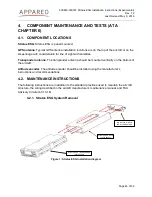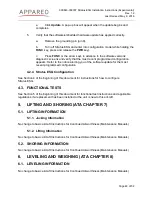600840-000037 Stratus ESG Installation Instructions (Experimental)
Rev. 1.2
Last Revised: May 9, 2016
Page 46 of 52
Figure 2: Locking mechanism location
To remove the Stratus ESG assembly:
Turn the 3/32 hex wrench counter-clockwise on the locking mechanism through the front of
Stratus ESG to loosen the lock until the transponder comes loose. Pull out Stratus ESG.
4.2.2. Stratus ESG System Replacement
To replace the Stratus ESG assembly:
1.
Adjust the locking mechanism on Stratus ESG using a 3/32 hex wrench so that
the front lobe is in a vertical position. Insert the unit into the mounting rack until
the faceplate is flush with the front end of the rack.
2.
Tighten the locking mechanism with the 3/32 hex wrench until it is tight and the
connectors have mated. Do not overtighten. If the mechanism will not tighten,
verify that Stratus ESG is properly seated in the rack.
NOTE:
Conduct the applicable functional tests in Section 5 of the installation instructions after
replacing the Stratus ESG assembly.
4.2.3. Software Update
The following equipment is required to perform a software update:
•
Portable computer with Windows operating system
•
Stratus ESG Software Update Tool desktop software (See Step 4)
•
Stratus ESG software/embedded hardware update (See Step 4)
•
3 amp power supply
•
D-sub wiring harness
•
Serial to USB adapter (optional)