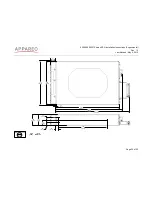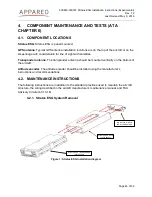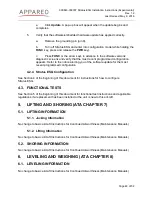600840-000037 Stratus ESG Installation Instructions (Experimental)
Rev. 1.2
Last Revised: May 9, 2016
Page 48 of 52
e.
Click
Update
. A pop-up box will appear when the update begins and
completes.
5.
Verify that the software/embedded hardware update has applied correctly.
a.
Remove the grounding pin (pin 8).
b.
Turn off Stratus ESG and enter into configuration mode (while holding the
FUNC
key, press and release the
PWR
key).
c.
Press
FUNC
or the arrow keys to advance to the software versions
diagnostic screens and verify that the most recent programmed configuration
appears. Refer to the notice alerting you of the software update for the most
recent programmed configuration.
4.2.4. Stratus ESG Configuration
See Section 4 of the beginning of this document for instructions for how to configure
Stratus ESG.
4.3. FUNCTIONAL TESTS
See Section 5 of the beginning of this document for functional test instructions and applicable
regulations if a replacement has been installed or the unit is new to this aircraft.
5.
LIFTING AND SHORING (ATA CHAPTER 7)
5.1. LIFTING INFORMATION
5.1.1. Jacking Information
No change to basic aircraft Instructions for Continued Airworthiness (Maintenance Manuals)
5.1.2. Lifting Information
No change to basic aircraft Instructions for Continued Airworthiness (Maintenance Manuals)
5.2. SHORING INFORMATION
No change to basic aircraft Instructions for Continued Airworthiness (Maintenance Manuals)
6.
LEVELING AND WEIGHING (ATA CHAPTER 8)
6.1. LEVELING INFORMATION
No change to basic aircraft Instructions for Continued Airworthiness (Maintenance Manuals)