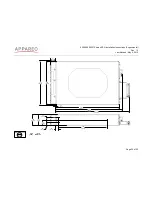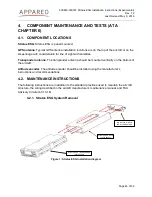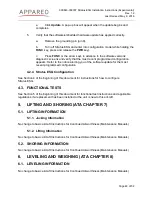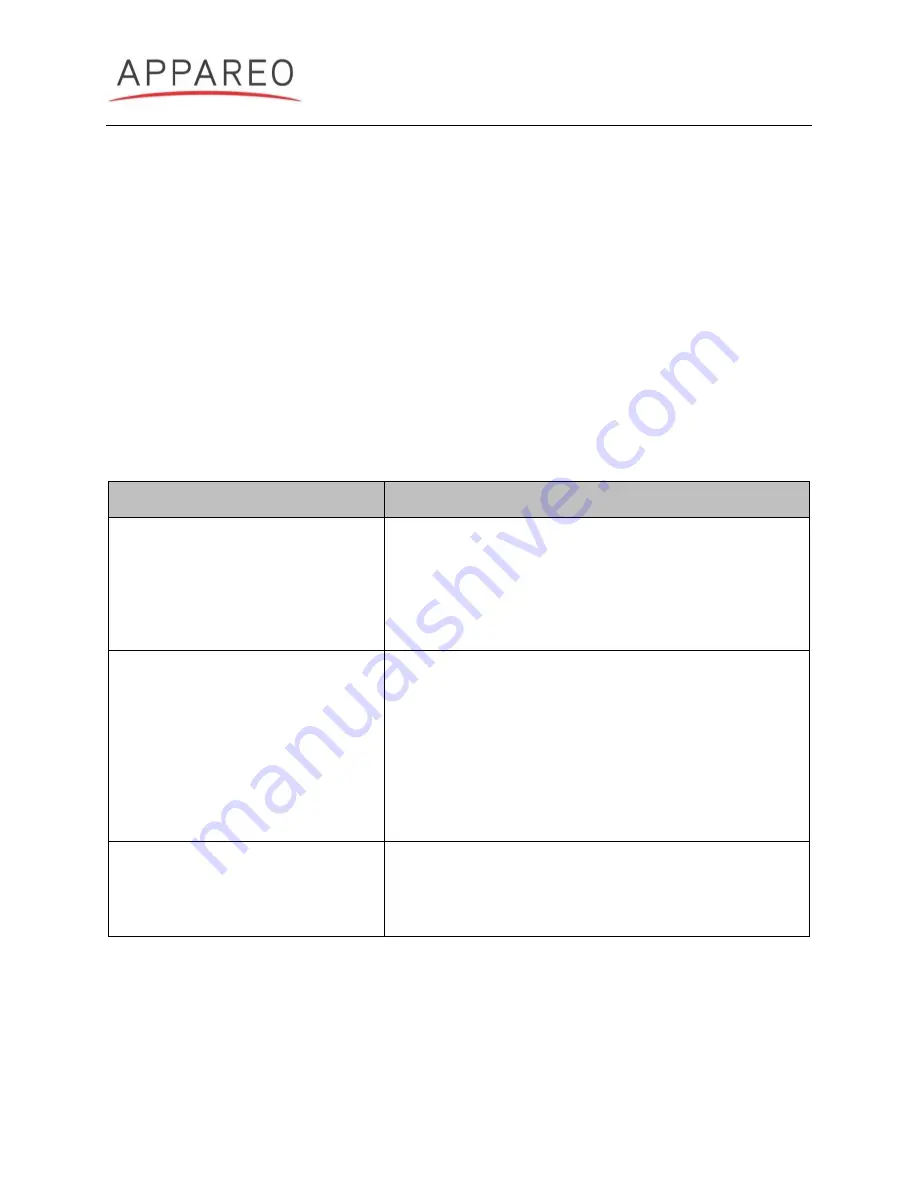
600840-000037 Stratus ESG Installation Instructions (Experimental)
Rev. 1.2
Last Revised: May 9, 2016
Page 50 of 52
Appareo provides repair services and has an authorized repair station.
To utilize Appareo's repair services, contact Appareo support for a Return Merchandise
Authorization (RMA) number. Return all defective and suspected defective components to the
following address for repair and replacement.
Appareo Systems, LLC
Attn: [RMA Number]
1830 NDSU Research Circle North
Fargo, ND 58102
For additional information, contact Appareo Systems at +1-701-356-2200.
10.1.2.
Troubleshooting
The following table addresses problems that could arise while using Stratus ESG and presents
troubleshooting steps that could correct the problem.
Problem
Troubleshooting Steps
GPS information is not being
received
1.
Verify that the aircraft is in clear view of the sky.
2.
Verify that the antenna connections and cables
are not loose.
3.
Verify that the coax cable is connected to the
correct port.
NOTE
: Initial GPS fix could take up to 20 minutes.
GPS signal quality is reduced
1.
Turn off all avionics.
2.
Enter into configuration mode on Stratus ESG.
3.
Go to the GPS receive diagnostic screen and
wait for the NIC value to stabilize at or above 7.
4.
Turn on one avionic at a time. Monitor the NIC
value. If the NIC drops below 7, there is likely
interference problem. The avionic causing the
interference will need to be evaluated to
determine if moving it, its antenna, or other
interface is causing the issue.
Transponder is not receiving the
squat switch position
1.
Check the connections and the pin-out of the
transponder to verify that the squat switch port
is correctly connected.
2.
Verify that the squat switch works independent
of the transponder.